Updated: May 29, 2024
Adopting Data-Driven Owner Relations for Property Management Companies
As a property manager, you likely field many questions from homeowners about their property performance. “What revenue can I expect from my property?” “Why are my prices lower than last year?” “Why am I not getting bookings?”
Owner relations are key throughout the entire homeowner lifecycle – from acquiring a new homeowner, through ongoing engagement, all the way to retention. With the right market data at your fingertips, you can convince owners to partner with you by generating accurate earning projections. Once onboarded, you can set proper expectations by presenting local market analytics. In addition, you can retain them by providing regular updates on their property’s performance against comparable listings.
This article outlines actionable ways to build a well-rounded owner support strategy with PriceLabs. By fusing PriceLabs’ powerful data with a personal, consultative approach, you can build a strong owner relations function in your organization.
Acquire New Homeowners by Presenting Accurate Revenue Estimates
For Owners considering hiring a property manager, a major concern is: “How much rental income can I expect?”. They want trustworthy projections on their property’s earnings potential before picking a revenue management company. Owners are looking for accurate projections that reflect their individual properties.
As their prospective manager, you can stand out by providing accurate, hyper-local revenue forecasts using PriceLabs’ Revenue Estimator Pro. This tool instantly generates expected earnings, occupancy rates, and average daily rates for any address globally. It offers filters to refine the estimate based on location, amenities, bedroom count, etc., that help customize the estimate for each property.
The estimates, thus created, can then be shared with homeowners in professional PDFs with the ability to personalize with your logo. With Revenue Estimator Pro, you can demonstrate expertise in pricing analytics and set the right expectations from the outset. The free version, Revenue Estimator, can be used to generate high-level projections quickly.
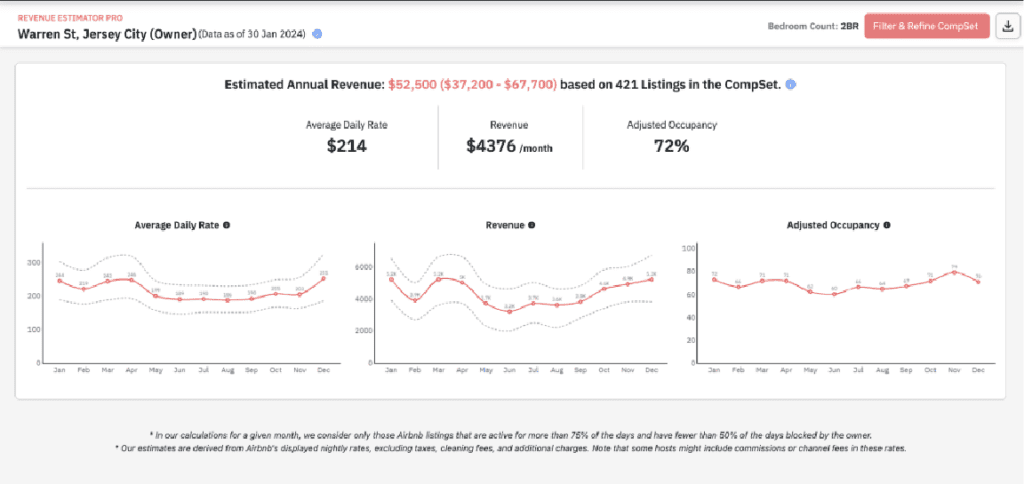
Setting The Right Price For The Market
Once you’ve acquired a new owner, the next critical step is setting an appropriate pricing strategy aligned with current market conditions. Every market is unique and has its own seasons, events, holidays, and lead times. In certain markets, demand varies based on hyper-local areas, for example, downtown vs beachfront, giving rise to more complexity.
PriceLabs, with its Hyper Local Pulse algorithm, considers all these and generates precise price recommendations. It also offers intelligent guidance for your specific market. It recommends the right base price, stay restrictions for your area, and last-minute discounts to get started quickly. As a property manager, this removes any guesswork on your part and allows you to easily explain prices to the owners.
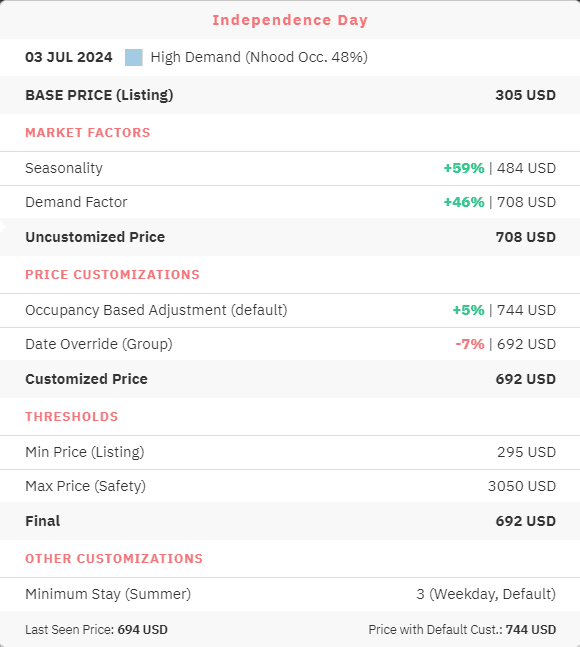
Fostering Transparent Owner Relationships
In addition to the market data, you can leverage PriceLabs’ Portfolio Analytics to review the property’s historical metrics like monthly revenue, length of stay, etc. With these insights, you can make informed pricing strategy adjustments if performance is genuinely lagging. Portfolio Analytics also enables competitive benchmarking by comparing the listing’s rates and occupancy against a custom comp set from the Market Dashboard.
If you have regular communications going out to owners like monthly Homeowner Statements, then you can utilize the Generate PDF feature in Portfolio Analytics. With one click, you can download PDF reports containing all the key metrics to show their monthly performance. Add your company’s logo to the reports, download them every month, and share them with homeowners to maintain transparency and keep them informed.
Reassure Owners by Providing a Broader Context
Homeowners can sometimes get impatient and ask tough questions like “Why am I not getting booked” and “Why are my prices so low?”. As their manager, you can ease their concerns by supplying the latest market data and analysis.
Use the Neighborhood Data tab to show owners how their pricing and occupancy align with local area trends. The Future Prices and Occupancy charts can help visualize if their rates and bookings are outliers or simply following normal seasonal patterns. This added context can reassure them when performance seems slow.
This data is now supported by our latest feature AI Insights which lets you quickly summarize the trends shown in the charts in simple sentences. So when homeowners reach out to ask about the market conditions, simply copy and share readymade insights with them or include them in the monthly Homeowner Statement reports.
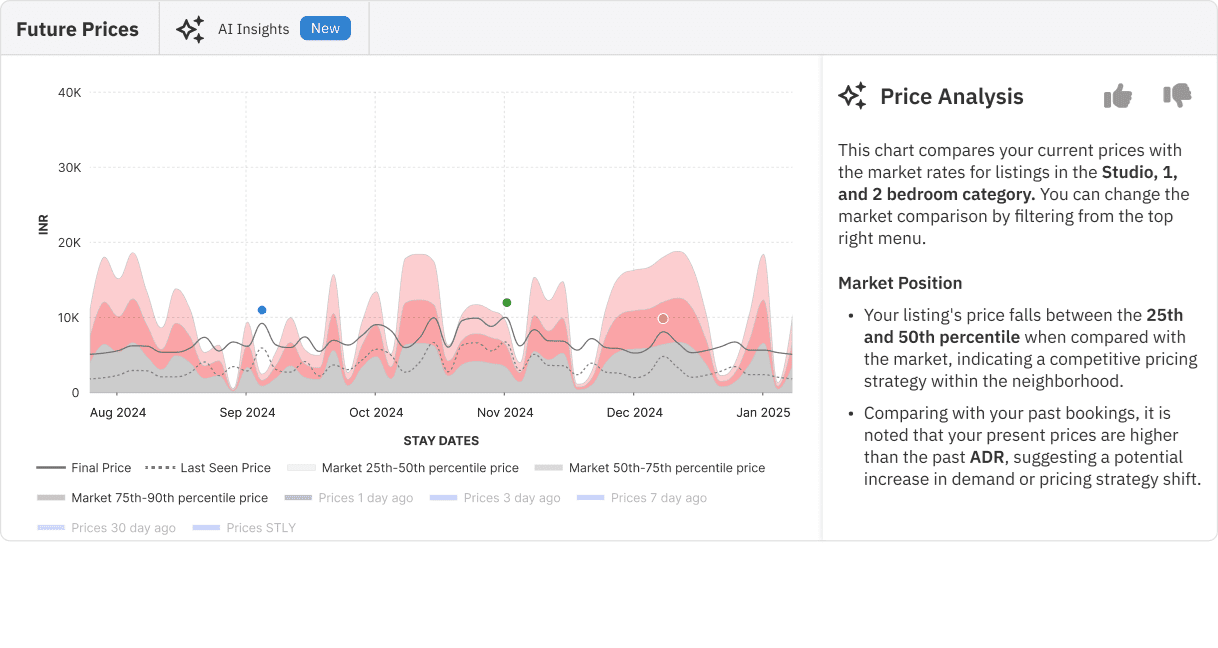
Track Closest Competitors for a Thorough Comparison
When guests are booking, they closely compare listings against similar, nearby property options. Experienced owners know comparing their property’s performance to similar competitors is key for optimization. Having this information at hand is an essential step in educating owners. Using the Competitor Calendar feature in the Neighborhood Data tab, you can quickly track prices and availability of up to 10 closest competitors of your choice.
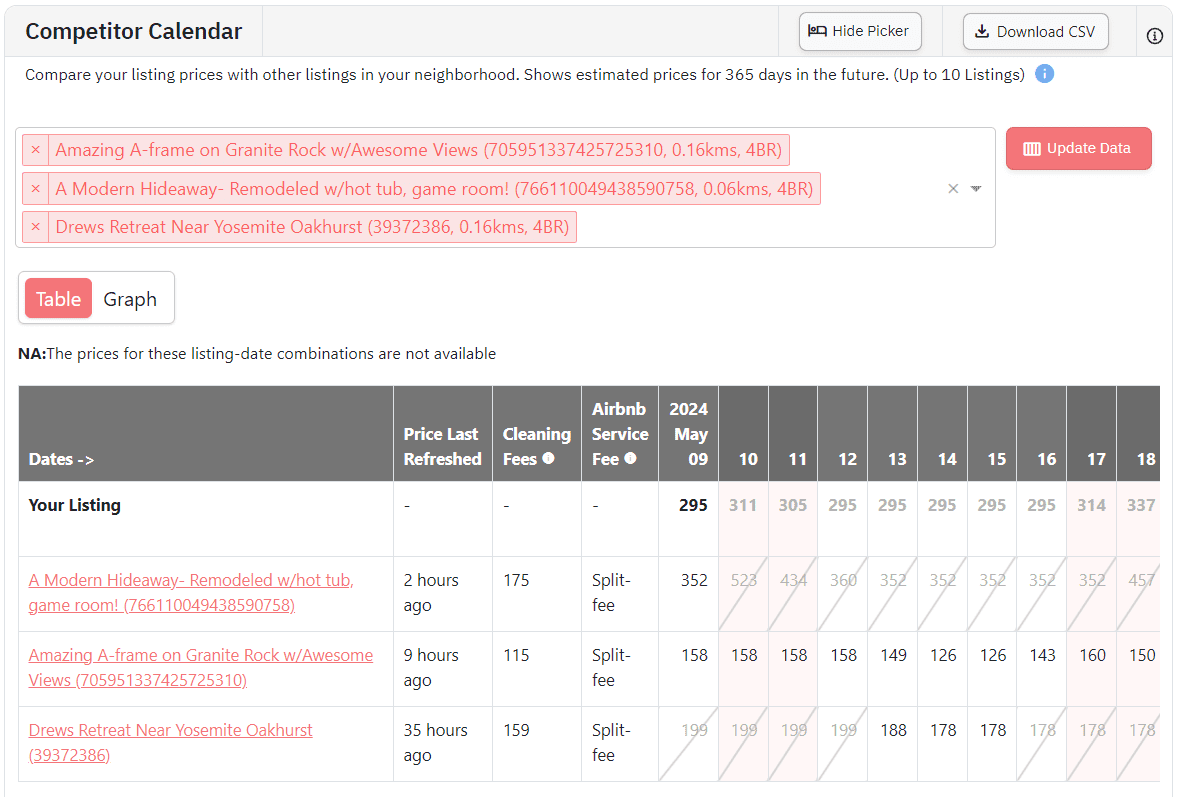
To create more detailed comparisons, you can use standalone Market Dashboards for any location. Using this, you can input the address and create customized comparable property sets (comp sets). The comp sets can be filtered by bedroom count, cleaning fees, cancellation policies, amenities, etc. to build a detailed view of competitors. Market Dashboards give you the ability to compare against up to 1000, 5000, or 10,000 properties.
Keep Up with Owners’ Expectations
Even with all the data at your fingertips, some owners will have very specific requests or demands. To retain these clients long-term, you need to strike a balance – incorporating their preferences while still driving towards optimal revenue performance.
PriceLabs’ Notes feature allows you to log an owner’s pricing preferences or special instructions right at the listing level. That way, when analyzing and adjusting rates, you have their wants on top of your mind. Your team can also use Notes to communicate with each other, ensuring everyone is aligned on that owner’s strategy.
If you have a dedicated owner relations team, PriceLabs also allows you to provide them with tailored access to monitor clients’ listings and performance data via Team Management. They can be granted access to view and analyze specific owners’ listings which they can use when communicating performance updates.
These tools will let you merge data-driven strategies with owners’ personal preferences. This balanced approach builds trust, strengthens relationships, and promotes long-term retention.
In Conclusion
Having the right market insights helps property managers attract new owners, keep them engaged, and retain their business. With PriceLabs, you can leverage helpful tools to quickly get insights and share them with homeowners. Having data-based insights lends credibility to your recommendations. Pairing that with the ability to regularly engage owners with professional reports further elevates your owner relations function. With this data-driven approach, you can develop owner trust and satisfaction while maximizing revenues.









