Streamline your revenue management with PriceLabs’ integrated features. Team Access for large portfolios, flexible Notes with Reminders, and comprehensive User Logs create a cohesive system that helps your team achieve their revenue management goals.
Why it matters: Clear roles, seamless communication, and transparent oversight lead to more effective collaboration. This approach not only minimizes errors but also builds a culture of accountability and proactive decision-making.
Streamlined Revenue Team Management with PriceLabs
Why Effective Team Management Matters for Revenue Managers
Managing large portfolios across multiple markets and property types requires clear roles, strategic delegation, and accountability.
- Clear Roles: Prevent overlap and confusion by defining responsibilities.
- Strategic Delegation: Assign tasks efficiently to boost productivity.
- Accountability: Transparency builds trust and keeps the team aligned with goals.
How PriceLabs’ Team Access Feature Helps
The Team Access feature, now automatically available for accounts with 100+ listings, simplifies team management by allowing you to assign roles and control access levels.
If your PriceLabs account is accessed by multiple team members, this feature ensures that everyone has access only to what they need. It also safeguards data and logs actions, making it easy to see who made changes.
- Simplified Delegation: Assign view/edit permissions to specific groups, enabling team members to manage listings independently, which promotes efficiency and ownership.
- Transparent Oversight: Detailed logs track every change, so you can quickly identify who did what and when, ensuring transparency and accountability.
For more on setting up Team Access, visit this Help Center article. PriceLabs empowers your team to work smarter, not harder, ensuring everyone is aligned and accountable.
The Crucial Role of Notes in Revenue Management
Why Notes Matter: In the world of revenue management, precise documentation and communication are key. Notes in PriceLabs are your go-to tool for capturing owner preferences, tracking strategic decisions, and ensuring alignment across the team. Whether applied to individual listings, groups, or entire accounts, notes help maintain consistency and coordination.
Strategic Use of Notes
- Comprehensive Documentation: Notes can be utilized across different levels—individual listings, groups, or entire accounts—allowing you to manage strategies consistently across multiple properties.
- Prioritizing Key Information: Pinning important notes ensures that critical updates and instructions are always visible and accessible, keeping your team focused on what matters most.
- Staying on Track: Set reminders within notes to avoid missing important tasks. These reminders appear within PriceLabs and are also sent via email, ensuring timely follow-up and action.
- Enhancing Team Collaboration: Notes facilitate better collaboration by providing a centralized place to share insights, track changes, and document strategies. This ensures that all team members work towards the same goals and clearly understand each step involved.
This Help Center article will help you get started with Notes.
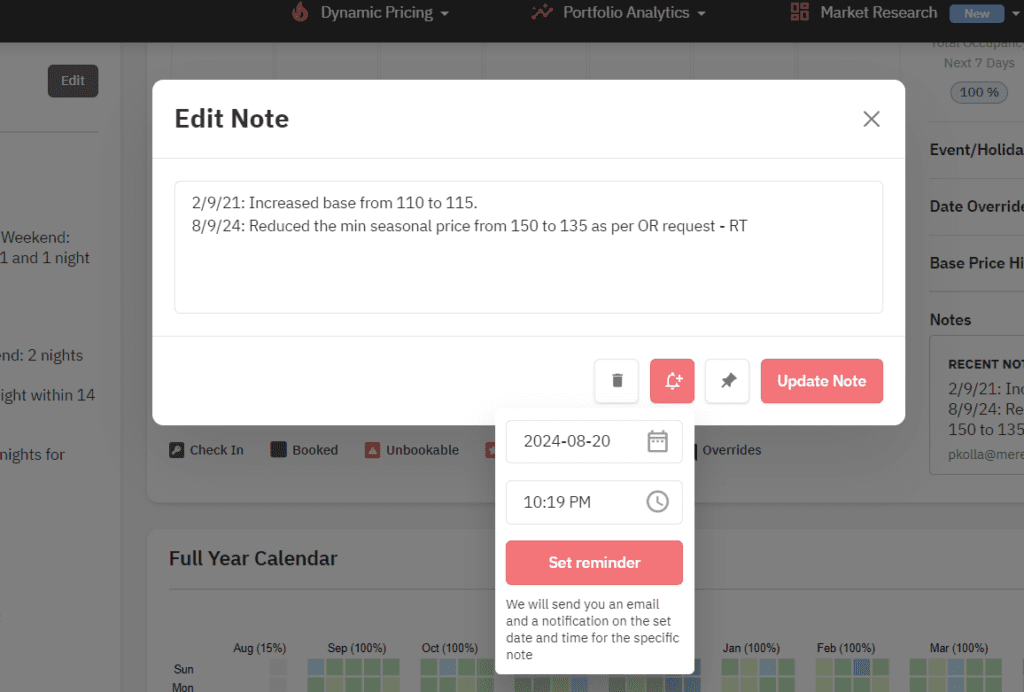
Clarity and Accountability Through Detailed User Logs
Why User Logs Matter: In revenue management, every decision has financial implications. User logs in PriceLabs offer transparency, allowing you to track every action taken by your team, ensuring that decisions are clear and accountable.
Maximizing Efficiency and Accountability:
- Enhanced Visibility: User logs provide comprehensive tracking at listing, group, and account levels, allowing you to quickly identify who made specific changes. This promotes a culture of precision and accountability.
- Time Savings: With detailed logs, troubleshooting becomes faster and aligning team efforts easier, leading to more efficient revenue management.
- Strategic Insights: Tracking actions within Dynamic Pricing, Market Dashboards, and Revenue Estimator Pro ensures that your strategies are aligned with your overall business goals throughout the PriceLabs platform, minimizing errors and optimizing performance.
To learn more about the user logs functionality, visit this Help Center article
Take the Next Step in Setting Up Your Team For Success
- Explore and Optimize: Dive into these features to see how they can transform your revenue management processes. Whether it’s improving team collaboration, ensuring consistent strategy implementation, or maintaining a clear record of all actions, these tools are designed to help you achieve greater success.
- Support and Resources: Need help using these features? Visit our Help Center, contact our Product Specialists at support@pricelabs.co, or connect with the Solutions Consultant in charge of your account. Empower your revenue management team with the latest tools to excel in their role.