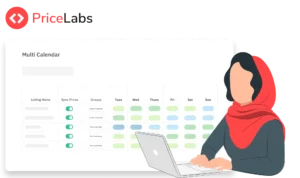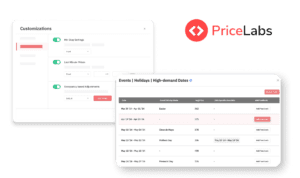Updated: August 21, 2024
Your Challenge: Managing short-term rentals, whether it’s one or many, can be overwhelming. The biggest hurdle? Staying organized and avoiding costly mistakes.
Our Solution: PriceLabs’ Notes simplify your workflow, helping you keep track of crucial details and never miss an important update.
The Struggle to Stay Organized
- Single Listing: It’s easy to forget why you adjusted a price or changed availability. Without documentation, you risk confusion and missed opportunities.
- Multiple Listings: Managing different strategies, details, and seasonal changes across properties can become chaotic without a system.
- Property Managers: Keeping track of each owner’s preferences adds another layer of complexity. A reliable system is crucial.
Simplify Your Workflow with Notes
- Why It Matters: Capture important details directly in your listing settings, so you never forget crucial information.
- How to Create a Note:
- Go to Pricing Dashboard: Click “Review Prices” on your listing.
- Enable Notes: Tap the three dots, select “Notes” (do this only once).
- Manage Notes: Click “All Notes” to view or “Add” to create a new one
Check out this Help Center article to learn more
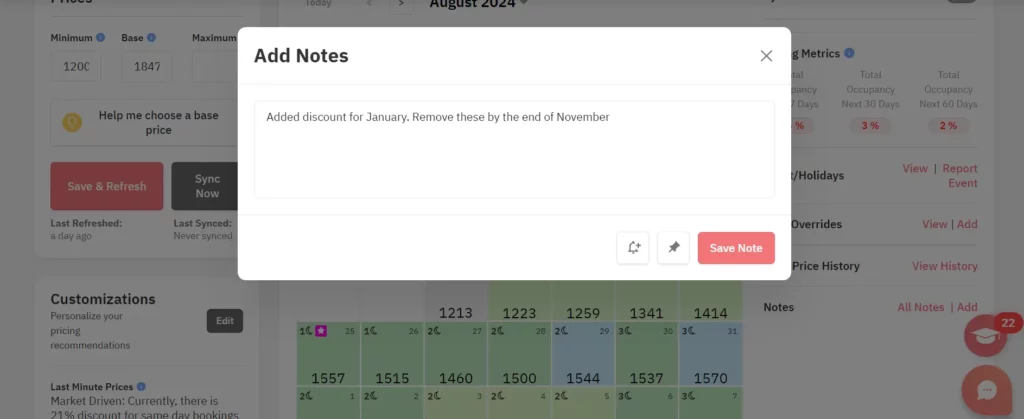
Staying on Track with Reminders
- Why Reminders Matter: In the chaos of managing rentals, it’s easy to forget a task or delay a decision. Reminders in PriceLabs keep you on track.
- How to Set a Reminder: You can click the bell icon to set a reminder for the notes.
- How to Use:
- Set reminders for key actions like pricing reviews or strategy updates.
- Get timely notifications—both in PriceLabs and via email—to ensure you never miss a beat.
- Scenarios:
- Busy Hosts: Adjust prices before high-demand weekends.
- Property Managers: Stay on top of owner requests and seasonal adjustments.
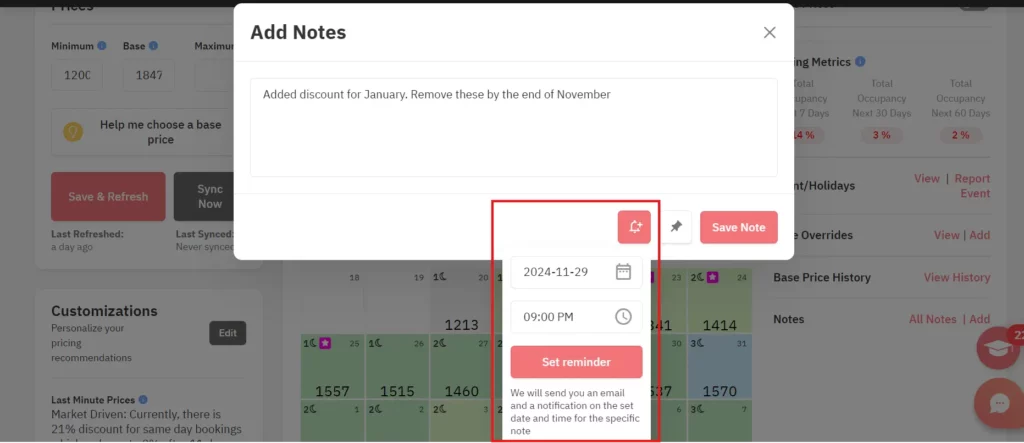
Pinning: Keep Critical Information Front and Center
- The Power of Pinning: Pinning your most important Notes ensures they’re always visible and easy to find.
- How to Pin a Note: You can click the pin button to ensure that the note is always on top of the list.
- Examples:
- Busy Season Prep: Pin a Note about pricing strategy adjustments to stay focused on key tasks.
- Property Managers: Pin high-priority tasks or owner preferences to keep them top of mind.
Bringing It All Together
- Recap: Staying organized is key to successful short-term rental management. Use PriceLabs Notes, Pinning, and Reminders to streamline your workflow and reduce stress.
- Action: Start using these features today to manage your listings more effectively, whether you have one property or twenty.