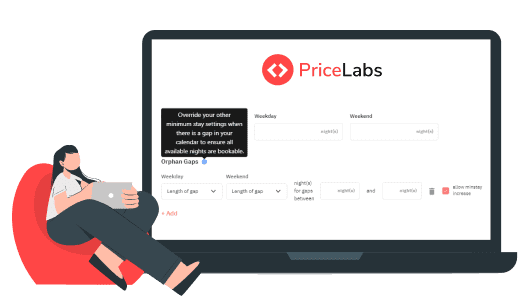Updated: October 30, 2024
For vacation rental property owners and managers, orphan gaps can result in lost revenue and increased operational costs. Not only does the vacation rental sit empty, but additional expenses are associated with cleaning and maintaining it during these periods. Therefore, owners and managers must develop strategies to mitigate orphan gaps and maximize revenue.
This article will explore the causes of orphan gaps and provide tips and strategies for managing them effectively.
What Are Orphan Gaps?
Unoccupied days between vacation rental property bookings are known as an orphan gap or “booking gaps”. These gaps can result in lost revenue and increased operational costs for property owners and managers. These gaps can be intentional or unintentional, resulting from cancellations or a lack of demand. For instance, February 22 to 27, March 2 to 4, and March 6 and 7 have been booked, leaving Feb 28, March 1, and March 5th as orphan gaps in the calendar.
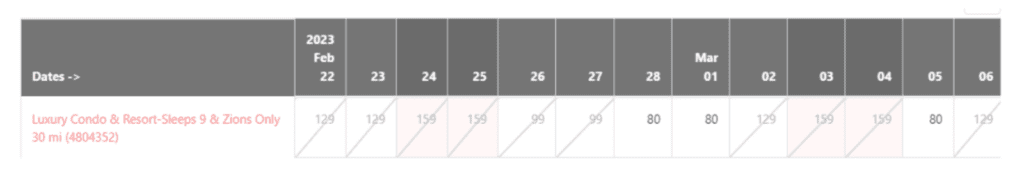
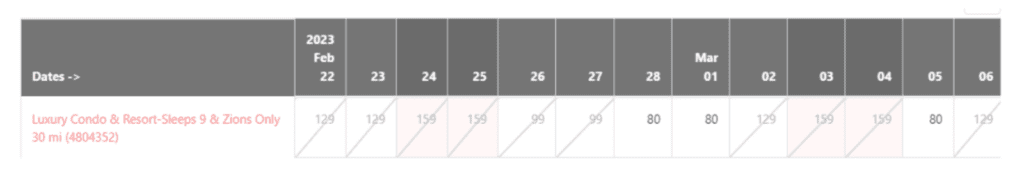
How to Prevent Orphan Gaps?
This section will discuss practical strategies and best practices for preventing orphan gaps.
#1 Talk to the Guest
If you have an orphan booking in your calendar, examine it. Offer your guests incentives (given below) to book the gap. Negotiate a deal that works for you and them.
Offer the guest:
- A discount on the extended booking
- Stay packages – either within the property or packages to explore the destination
- Gift boxes
Below is a thread of a host suggesting a solution for isolated unbookable days on Airbnb:
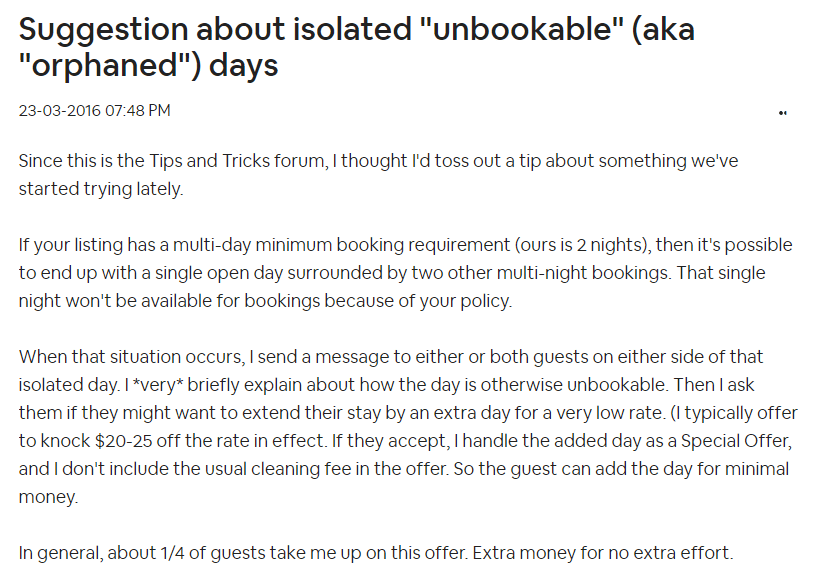
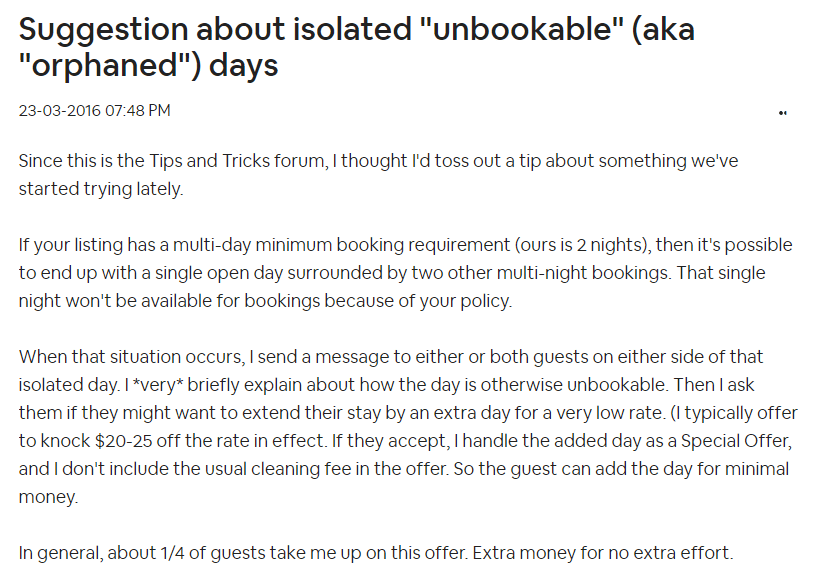
Template to Reach Out to the Guest
Hello <First Name>,
Greetings,
Thank you for choosing <Property Name> for your stay at <Destination>.
We’re looking forward to hosting you.
You’ve booked from <date> to <date>. Extending your stay to <date> would provide you access to the following benefit(s):
- <benefit 1>
and/or - <benefit 2>
and/or - <benefit 3>
Let me know if this is something that interests you.
We’re always looking to improve your experience at <Property Name>.
Thank you
Regards,
<Property Manager/Property Owner’ Name>
<Property Name>
#2 Track Cancellations
A clear and visible vacation rental cancellation policy is crucial to avoid loss of income and orphan gaps. Clear cancellation windows encourage guests to plan their vacations appropriately.
Two essential things guests should know about cancellations:
- Cancellation Deadline
- Refund & Cancellation Fees
Including these details increases the chances of listing re-bookings. It’s essential to communicate with the guest and provide alternative options, such as offering access to amenities or a larger property. Rescheduling may also be an option to explore.
Template to Reach Out to the Guest
Hello <First Name>
Greetings,
We regret your cancellation at <Property Name> from <date> to <date>.
Please share the reason; we will provide a feasible solution that works for you.
Thank you for choosing us; we hope to continue to serve you.
Regards,
<Property Manager/Property Owner’s Name>
<Property Name>
#3 Add Minimum Stay Requirements on Airbnb and Vrbo
The easiest way to prevent orphan gaps is to stipulate the number of days a guest can book. You can do that on Airbnb, Vrbo, and Booking.com.
An internal survey showed that 30% of vacation rental owners and property managers adjust their stay restrictions according to guest lead time. The Length of Stay by Stay Date graph in PriceLabs Portfolio Analytics shows the typical duration of bookings made for any given date on the selected dates – past and future (predictions). In addition, the Length of Stay and Booking Window Trends graph analyses booking trends for future dates.
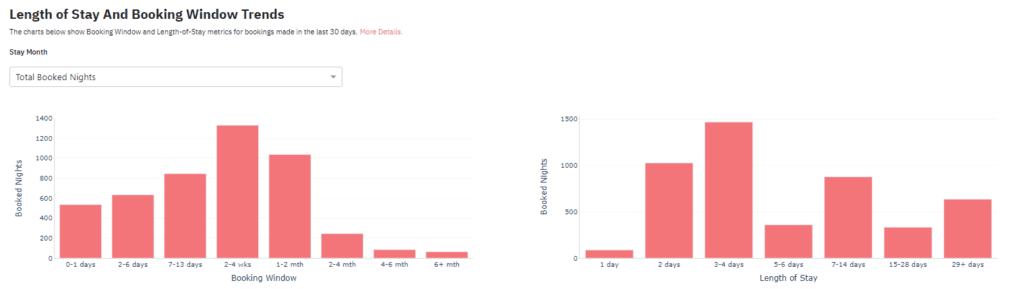
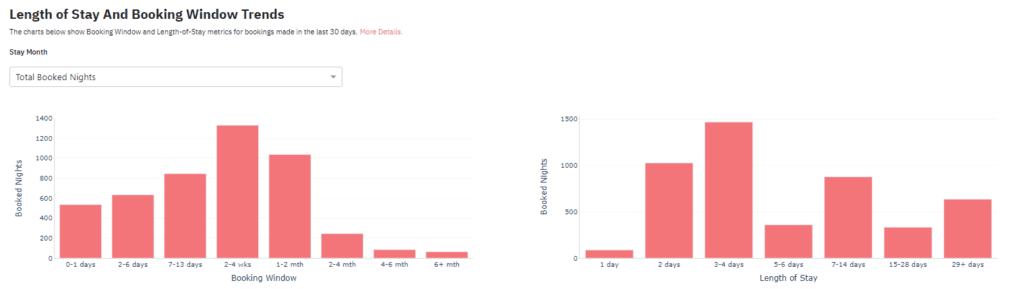
Using PriceLabs Portfolio Analytics, hosts can monitor their properties’ financial performance and obtain rapid insights into their success. PriceLabs Market Dashboard delivers valuable information on occupancy rates, average daily rates, and revenue per available night or RevPAR within a particular region. In addition, hosts can make knowledgeable decisions regarding their pricing strategy by utilizing the thorough analysis that PriceLabs provides for individual listings.
#4 PriceLabs Customizations that You Can Use to Prevent Orphan Gaps
To finalize an orphan gap pricing strategy, you must analyze historical data such as guest booking patterns, market data, length of stay patterns, and more. Orphan gaps occur for multiple reasons. Therefore, it is essential to ensure a robust pricing strategy to protect yourself from these situations.
PriceLabs offers data-driven pricing solutions that will enable you to stay ahead of the competition. For example, the PriceLabs Dynamic Pricing feature automatically adjusts prices based on occupancy, demand, and seasonality. In addition, you can leverage PriceLabs customizations to prevent orphan gaps.
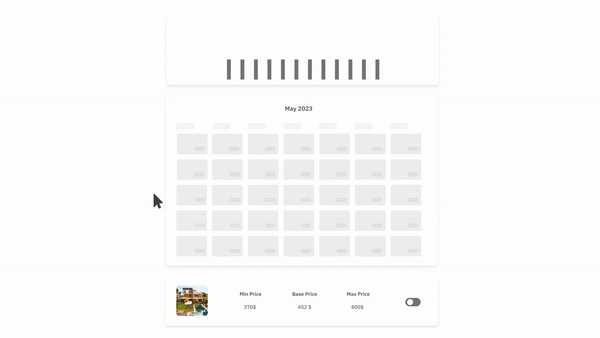
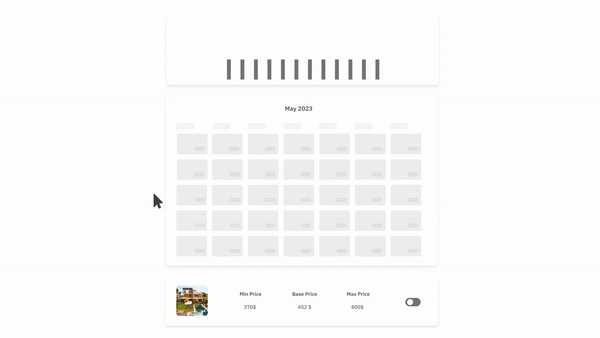
Below is a list of PriceLabs customizations that you should leverage as a vacation rental owner/property manager:
a) Minimum Stay Requirements
If the demand is for 7-night bookings and you have a 4-night booking, you might be unable to fill the 3-day gap. Minimum stay restrictions help property managers regulate reservations and maximize occupancy during peak periods.
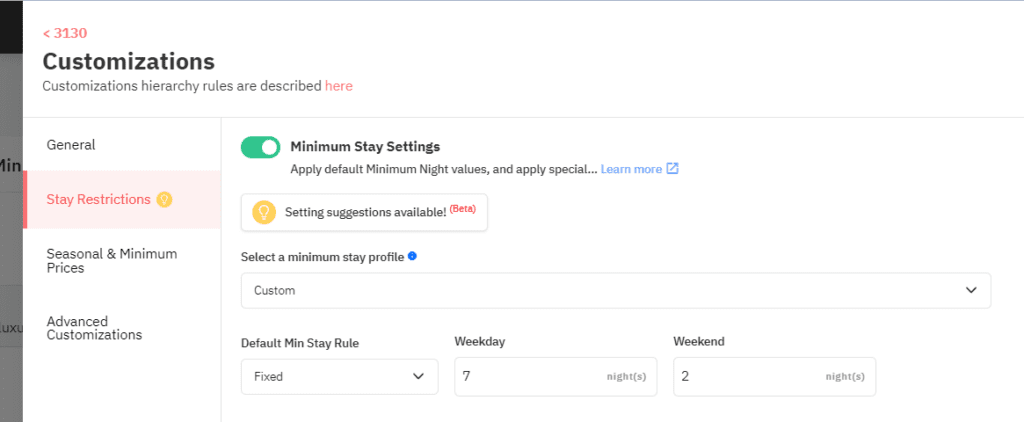
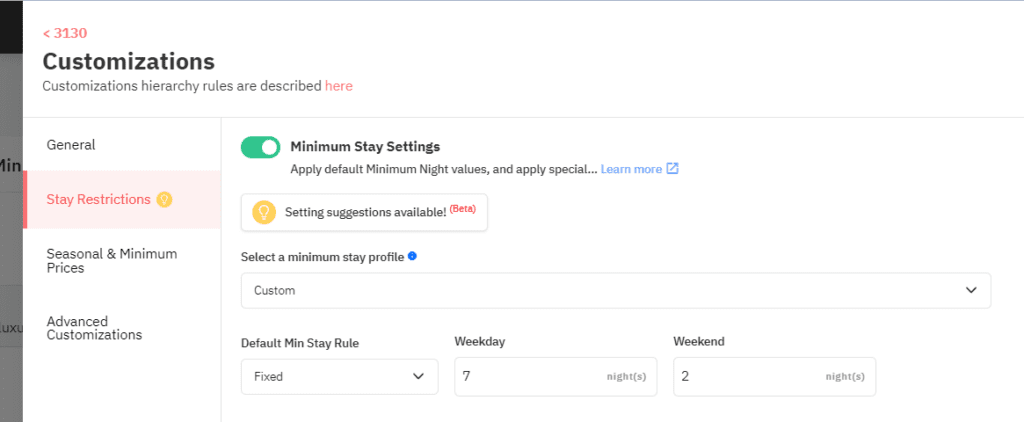
Our MinStay Recommendation Engine suggests the best minimum stay restrictions for your properties to maximize revenue. You can accept or modify the recommendations to use as a foundation.
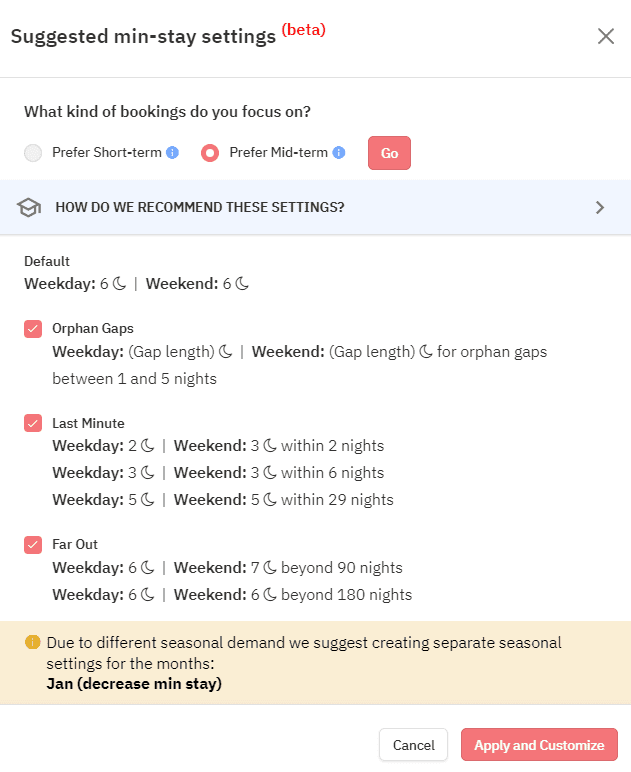
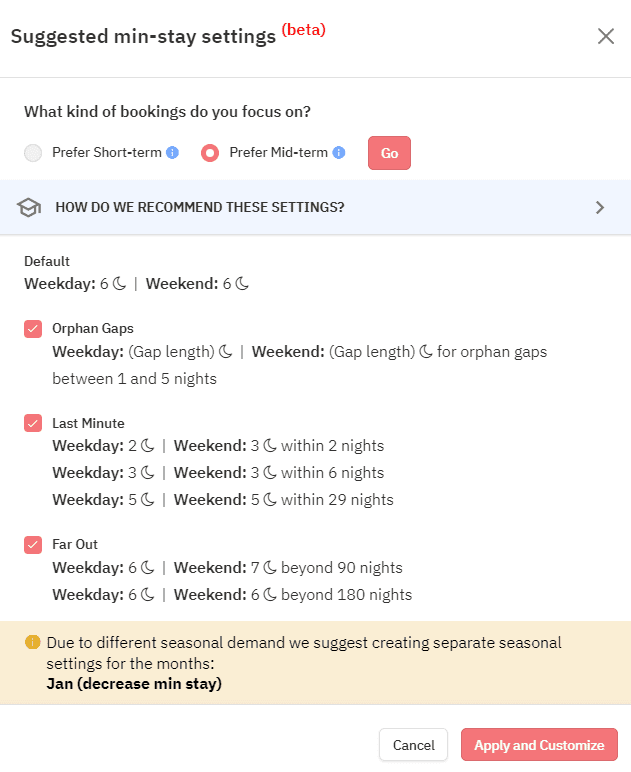
b) Orphan Gaps and Orphan Prices
Here, we recommend leaving the weekday and weekend gap to Length of Stay or setting a number in these places in a cascading manner so that you tackle all types of gaps in your calendar.
In the other boxes, enter the least minimum length of stay that you are okay with, and in the other one, enter 1 – (your maximum restriction). This way, say you are OK with up to 7 nights on your property. Then, our algorithm will allow bookings for up to 6 nights.
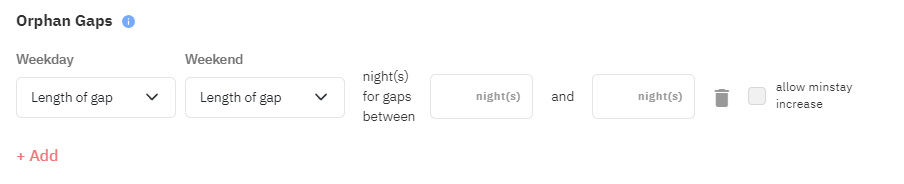
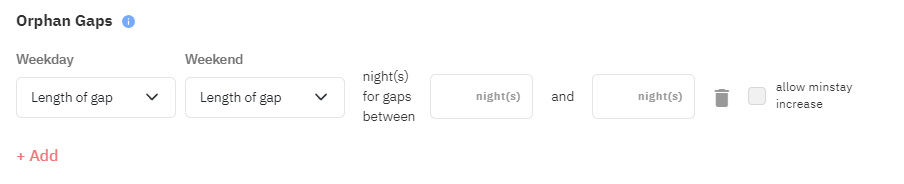
You can also set the discount/premium or a fixed rate you want to charge for orphan gaps. Define your gap and the rates you want to charge. By default, we apply a 20% discount to gaps of two nights or less.
NOTE: If an orphan day is also a last-minute booking, we will apply the more considerable discount of the two.
c) Adjacent Day Bookings and Adjacent Prices
This customization lets you adjust pricing and length of stay for bookings right before and after a registered booking in your calendar. This customization will help you control your bookings and calendar.
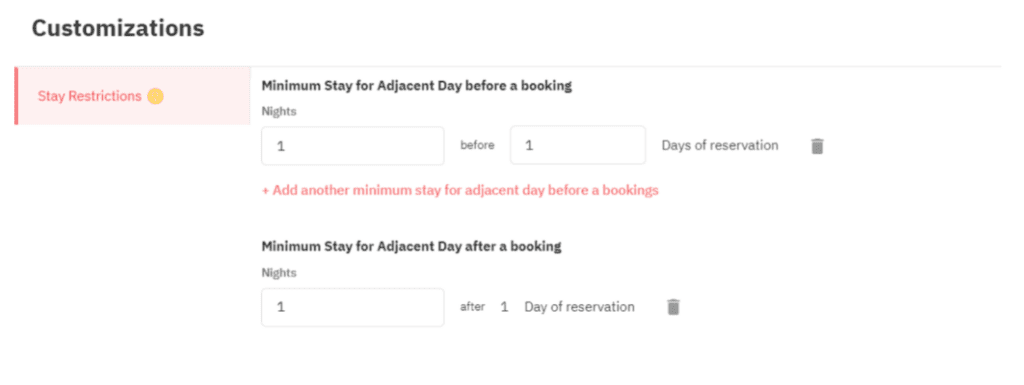
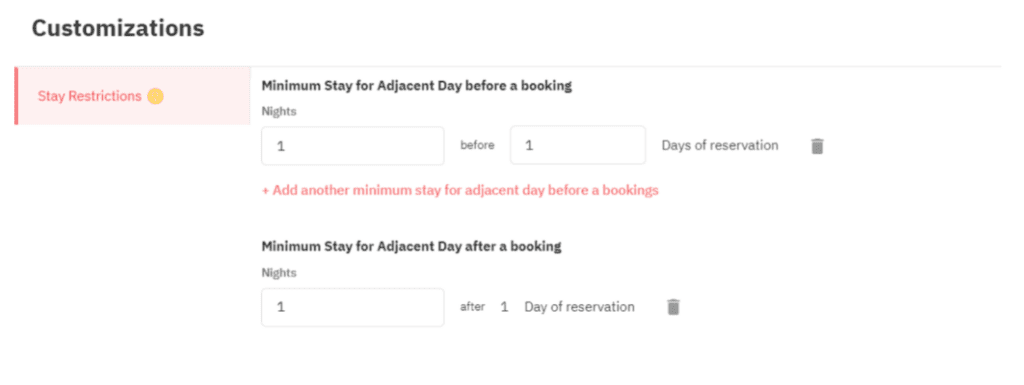
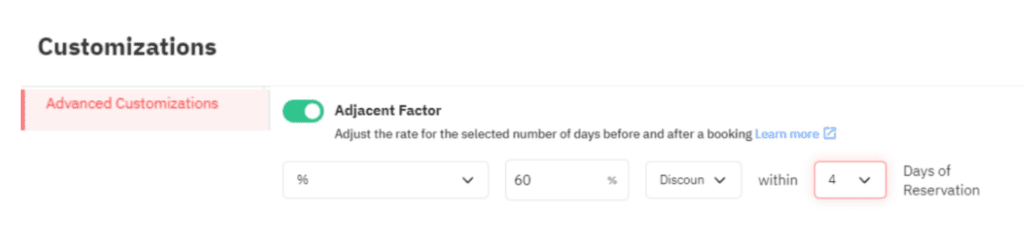
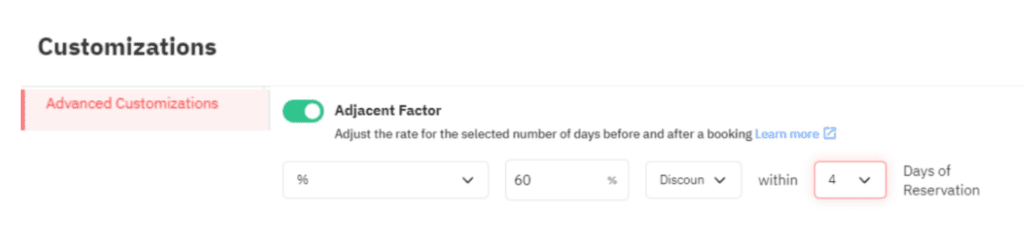
d) Minimum Length of Stay for Far-out Bookings
With this customization, you can specify how long you want the booking to be if booked before 90 days. This customization will help you avoid gaps due to short bookings.
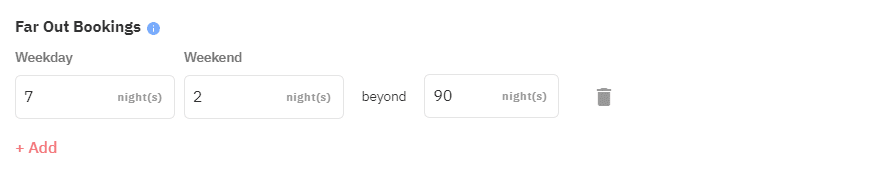
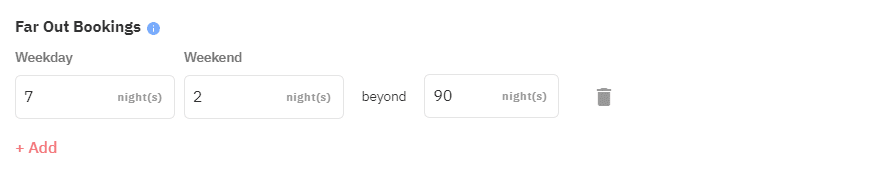
NOTE:
- If you are new to PriceLabs, contact our support team at support@pricelabs.co, review our pricing plans, and sign up for a free trial.
- If you’re starting with PriceLabs, this Getting Started Guide will be helpful.
- Customizations are applied in a hierarchy. Learn more about that here.
- Customizations for pricing are optional. We dynamically price your property as per market standards. For questions, attend our free training sessions, visit our knowledge base, or email us at support@pricelabs.co.
Frequently Asked Questions
Q: If I have a gap of 4 nights, Is it possible to program a decreasing minimum stay (1st day of the gap: 4 days of min stay / 2nd day of the gap: 3 days of min stay / …. / last day of the gap: 1 day of min stay). Reason: You might be more likely to be fully booked without risking further mini gaps. Or am I wrong? My minimum stay is 1 night.
A: Orphan gaps occur when your default minimum stay exceeds 1 night. For example, if your default minimum night is 2 nights and let’s say Sun, Mon, Tue and Thurs, Fri, and Sat are booked, then Wednesday will only be available, which will have a minimum night of 2 nights. So, in this case, we will use orphan rules to change the minimum night to 1 for 1-day gaps.
If you have a gap of 4 nights (which will occur if you have a 5-night minimum), we can change the minimum nights to 4 for those gaps. However, we cannot do it on a decreasing basis.
Q: My minimum night stay is 4 nights during the week and 2 nights at the weekend. Can somebody book on a Sunday night for 4 nights with these settings, or are they banned due to my settings? What settings do I use to allow bookings on Sunday to happen?
A: Yes, they can book four nights from Sunday, as the default weekend is Friday and Saturday.
Q: How do orphan gaps work in PriceLabs?
A: Orphan gaps are created between two bookings on your calendar. For example, if there’s a booking starting Mon-Thu and another starting Sat-Tue, there’s a 2-night gap of Thu and Fri in between, which will only be bookable if the default minimum stay is 2 nights.
Here’s when min stays for orphan gaps come into play. Suppose you set your minimum stay for the orphan gaps to be ‘Length of stay’ between 1 and 2 nights. It’ll automatically adjust the minimum stay to 2 nights for the gap and make it bookable.