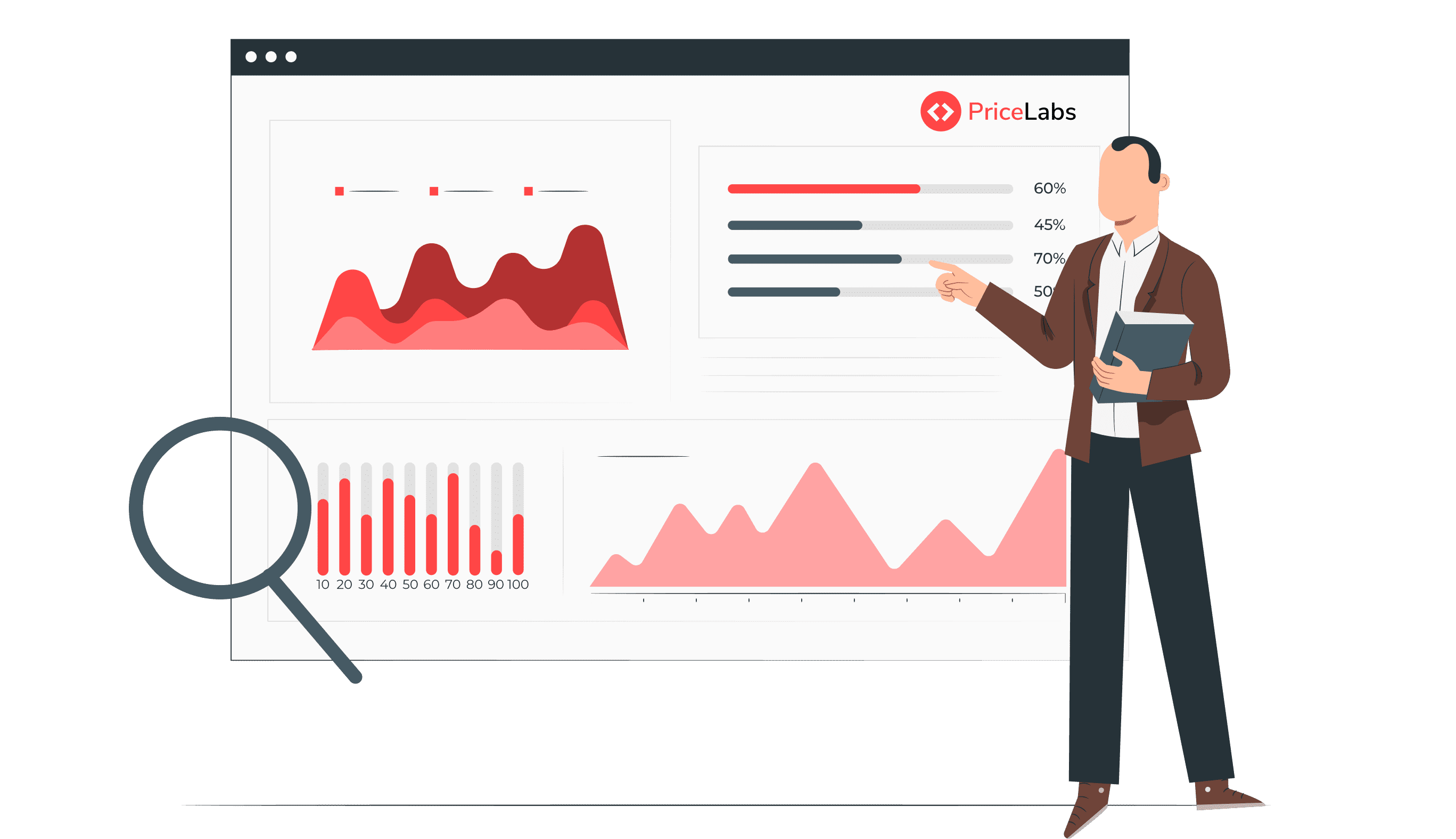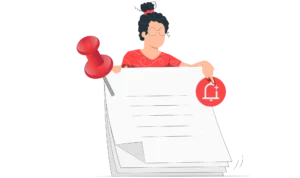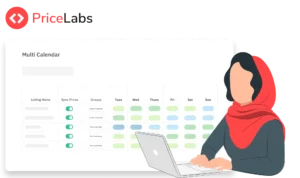Updated: August 21, 2023
What’s new at PriceLabs this month? In this article, we’ll explore the importance of minimum stay settings and how our improved Min Stay Profiles can benefit your short-term rental business. We’ll also share with you how we’ve streamlined how you can use our Multi-Calendar page. Additionally, we’ll unveil our new 10,000-listing plan for our Market Dashboard. And don’t miss our integration with Hosty and Losjitech, expanding possibilities for seamless connectivity. Stay tuned for these exciting updates and more!
PriceLabs’ Improved Minimum Stay Profiles: Boost Occupancy, Maximize Revenue, and Avoid Costly Errors
1. The Impact of Well-Managed Minimum Stay Settings
Well-managed minimum stay restrictions can profoundly impact your property rental business. They allow you to:
- Increase Occupancy Rates
Setting minimum stays allows you to fill your calendar more efficiently, reducing unoccupied gaps and maximizing occupancy. It ensures that your property isn’t left vacant for extended periods, resulting in a higher return on your investment.
- Boost Revenue
Extended stays usually equate to higher total revenue per booking. By encouraging longer bookings, you increase your average revenue per guest, which can significantly improve your bottom line.
- Avoid Costly Mistakes
Proper minimum stay settings can prevent undesirable situations, such as accepting a one-day booking that blocks a potentially longer stay during the high season. By strategically setting your minimum stays, you ensure your property is reserved for the most profitable bookings.
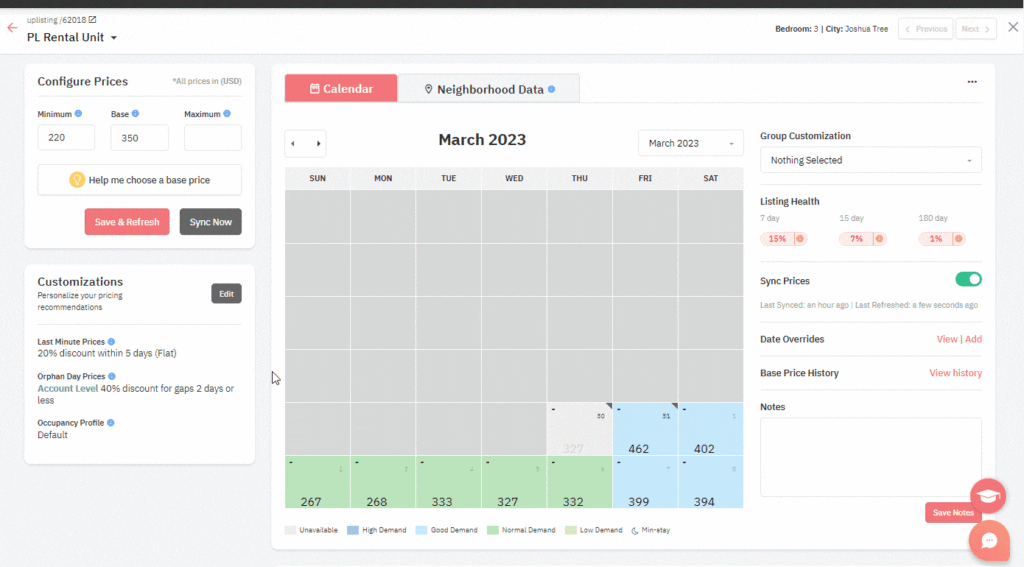
2. Leveraging PriceLabs’ Min Stay Profiles
Introduction to Min Stay Profiles in PriceLabs
- In PriceLabs, Minimum Stay Profiles, often shortened to Min Stay Profiles, are pre-defined sets of rules that determine the minimum number of nights a guest can book your property for a given period.
- These profiles allow hosts and property managers to customize their minimum stay requirements based on various factors, such as the day of the week, time of year, or the number of days in advance of the booking.
- By creating and using Min Stay Profiles, you can optimize your booking strategy for different situations. For instance, you might have a profile for the peak season with higher minimum stays to ensure longer bookings, while during the low season, you may want to lower your minimum stay requirements to attract more potential bookings.
Benefits of using Min Stay Profiles
Using Minimum Stay Profiles can provide multiple benefits to users, especially those managing multiple listings or a variety of seasons. Here are some benefits:
- Flexibility: Minimum Stay Profiles allow users to customize minimum stay settings according to specific needs, conditions, or seasons. This flexibility is essential when dealing with different types of listings or varying seasons, as the ideal minimum stay may differ.
- Efficiency: These profiles save users time and effort by allowing them to apply certain settings across multiple listings, groups, or accounts with just a few clicks rather than making the same adjustments individually for each listing.
- Optimized Occupancy: With the ability to adjust the minimum stay dynamically, users can help optimize their bookings to reduce vacancy rates. For example, setting a longer minimum stay during peak seasons can ensure steady occupancy and higher revenue.
- Seasonal Adjustments: The feature of creating Minimum Stay Profiles from Custom Seasonal Profiles allows users to consider seasonal fluctuations. Different minimum stays can be set for off-peak and peak seasons, helping to maximize bookings and revenue during different times of the year.
3. New Ways to Create Min Stay Profiles
You now have three ways to create Min Stay Profiles. Here are the specific use case scenarios each method is best for:
- General creation of a Min Stay Profile:
This method is used when you want to create a Minimum Stay Profile that you can apply across different listings, groups, or accounts. The profile created in this way can be used as a general setting that can be applied wherever necessary. You can navigate to this by:
Navigation: Dynamic Pricing > Customizations > Min Stay Profiles tab > Create Profile
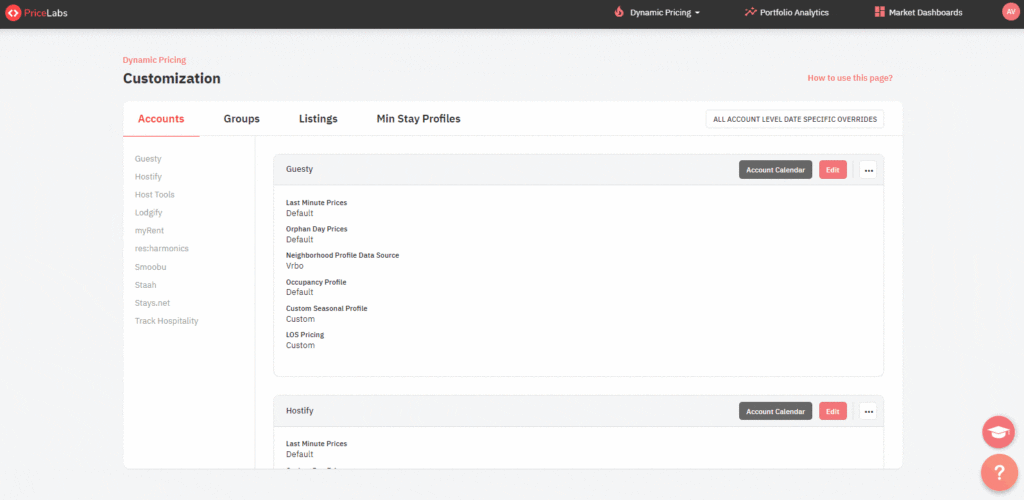
- New: Creation of a Min Stay Profile at a specific customization level:
This method is used when you’re customizing a particular listing or group and want to create a Min Stay Profile specific to this listing or group. The profile created here is applied directly to the listing or group you are working on.
Navigation: Preferred level of customization (Listing Level or Group Level) > Customizations > Stay Restrictions > Select a minimum stay profile info > Create a profile
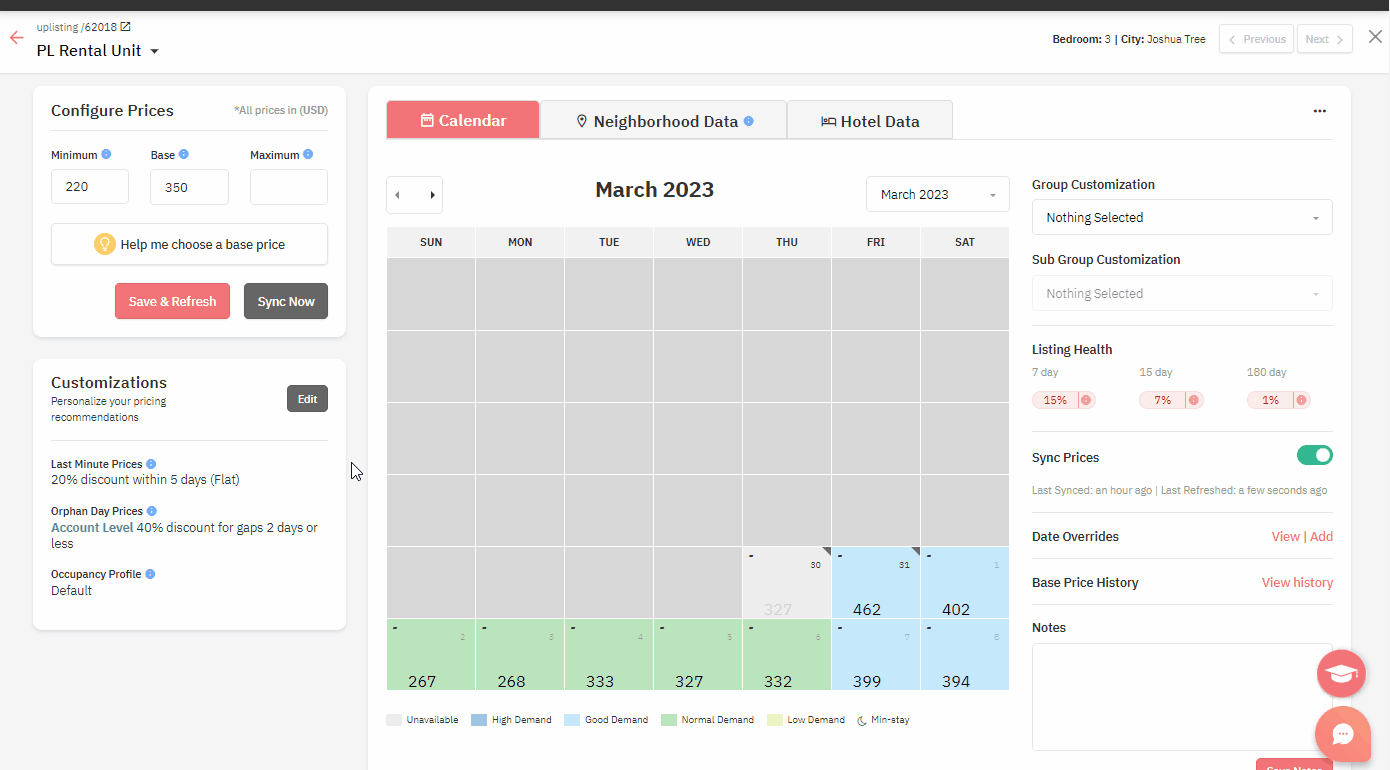
- New: Creation of a Min Stay Profile while setting up a Custom Seasonal Profile: This method is used when you’re setting up a Custom Seasonal Profile and want to include specific minimum stay restrictions for this season. The profile created in this way is linked to that particular season.
Navigation: Preferred level of customization (Listing Level, Group Level, or Account Level) > Edit > Seasonal & Minimum Prices tab > Custom Seasonal Profile > Edit Profile > Add Seasonal Profile > Min Stay Profiles > Create Profile
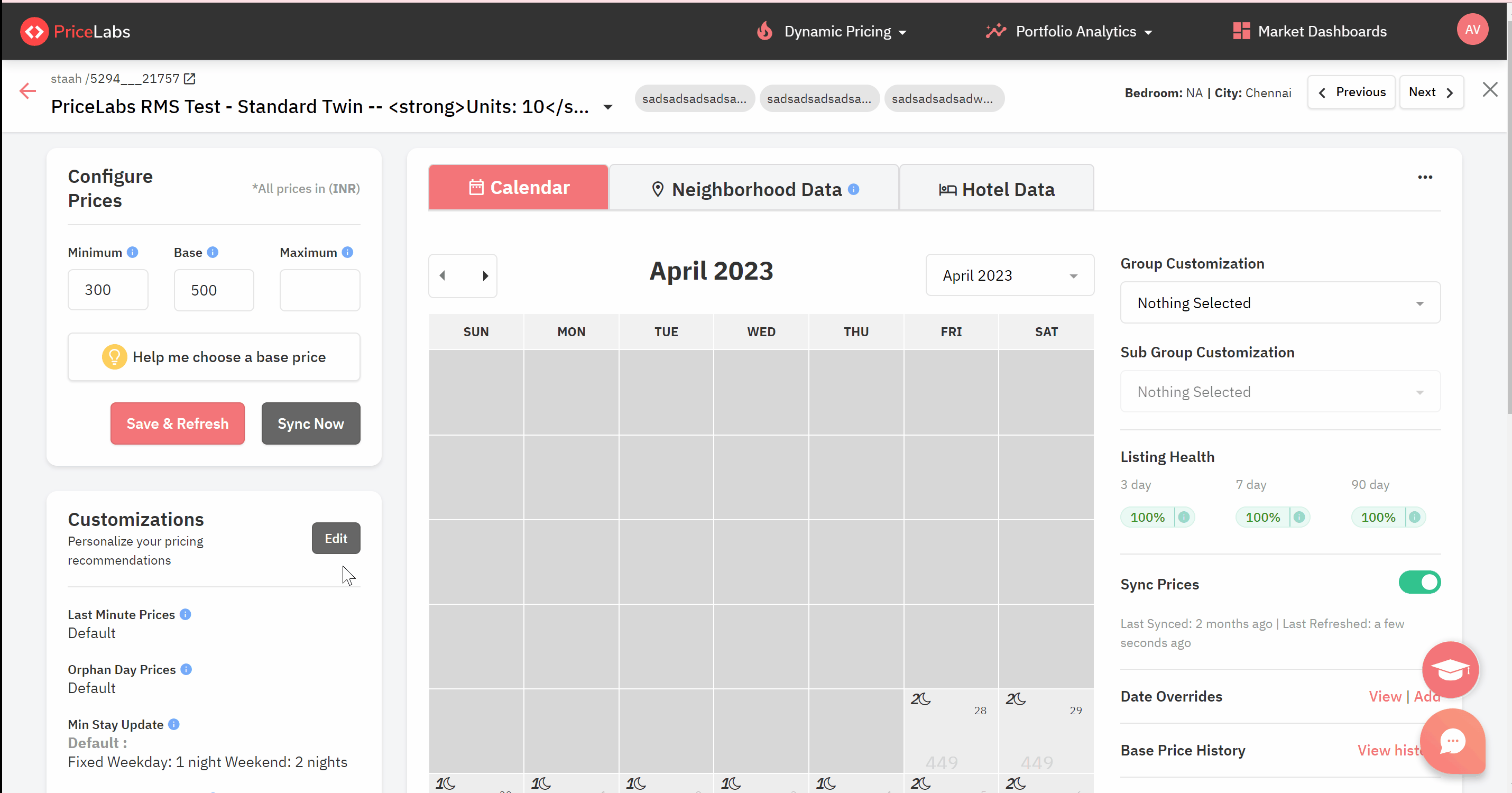
Remember, the method you choose depends mainly on what level of customization you’re working at and how broad or specific you want your minimum stay restrictions to be.
4. Improved Min Stay Recommendation Engine: Detecting Seasonal Deviations to tell you when and how to create additional Min Stay Profiles
Our data-powered Min Stay Recommendation Engine now also detects and recommends minimum stay settings for specific months that do not follow the annual patterns:
- At PriceLabs, we’ve updated our recommendation engine to provide general annual minimum stay setting recommendations and identify and suggest adjustments for specific “exception” months that deviate from the typical annual patterns.
- When our system detects an exception for a specific month, the name of that month (e.g. July) is displayed at the bottom of the recommendations for the annual settings. By simply hovering your cursor over the name of this exceptional month, you can view the recommended minimum stay settings for that specific time period.
- This feature enhances the flexibility and accuracy of our tool, providing users with a nuanced view of their market dynamics. It enables them to tailor their minimum stay settings more accurately to the unique demand patterns of each month, improving revenue potential and guest satisfaction.
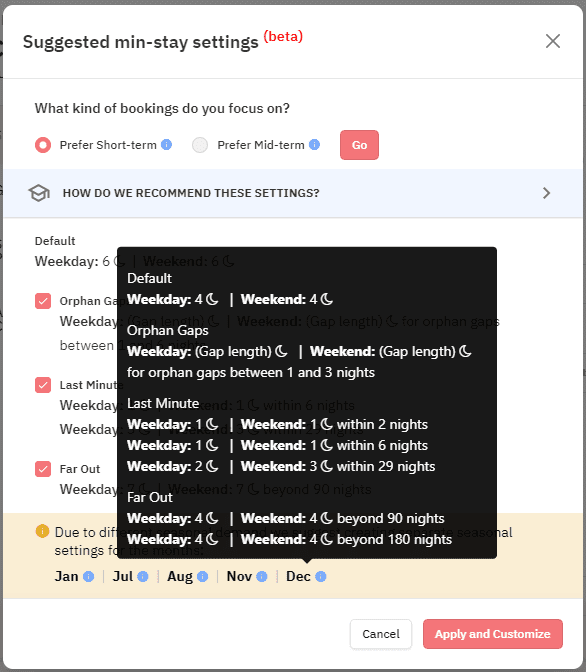
5. Keeping Your Min Stay Profiles Organized: The New Archiving Feature
In our ongoing effort to streamline and enhance the user experience, we’ve introduced a new feature to PriceLabs: the ability to archive Min Stay Profiles. This feature lets you manage your profiles more efficiently and keep your workspace neat and organized.
Introduction to the New Feature Allowing Users to Archive Min Stay Profiles
As you grow your property portfolio and adapt to market trends, you may find that some Min Stay Profiles become less relevant over time. However, instead of completely deleting these profiles, which could cause potential data issues, you can now archive them.
Archiving a Min Stay Profile is simple. You go to Dynamic Pricing > Customizations > Min Stay Profiles tab, and then click on the 3-dots icon to the right of the profile, and select ‘Archive’.
Even after a profile is archived, you can unarchive it if you need to use it again in the future. To unarchive a profile, click on the ‘Archive’ tab, and the archived profiles will appear. You can then click on the 3-dots icon to the right of the archived profile and select ‘Unarchive’.
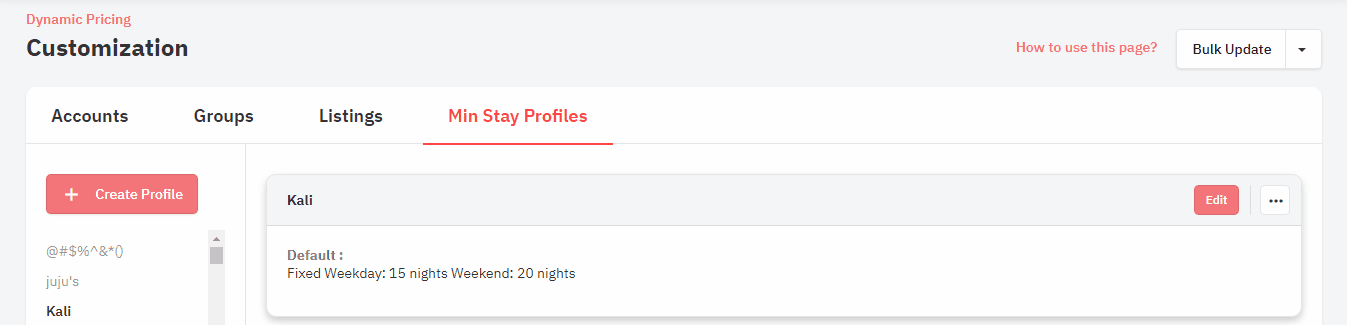
The Rationale Behind Not Allowing the Deletion of Profiles
We have carefully decided not to allow the complete deletion of Min Stay Profiles. The reason for this is that each profile could be applied in many different places, and checking all those places before deleting could be cumbersome and prone to errors. This could lead to potential data conflicts and disrupt your existing settings. Archiving profiles instead of deleting them eliminates this risk.
Simplified User Experience: Changes in the Multi-Calendar Page
At PriceLabs, our ongoing mission is to deliver the best possible experience for you. With this in mind, we’re excited to announce some changes to our Multi-Calendar page that have been designed to further streamline your navigation and usage.
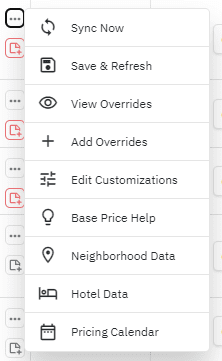
Streamlining through Relocation
The ‘Customizations’, ‘Overrides’, and ‘More Actions’ columns have found a new home!
- You’ll now find these options conveniently located within the new editing menu, accessible via the three-dot icon.
- Key options like ‘Neighborhood Data’ and ‘Base Price Help’ have been moved to this new location for easier access.
A Focus on Clarity and Efficiency
We are taking additional steps to improve the clarity and efficiency of the Multi-Calendar page:
- The introduction of a context menu (three-dot menu) on every row offers a range of additional options.
- Removal of the ‘More Actions’, ‘View’, ‘Add Override’, and ‘Edit Customization’ columns. This move has been designed to minimize clutter and make operations smoother.
- The addition of the ‘Hotel Data’ option to the context menu, further enhancing the information accessibility.
Enhance Your Market Insights with our New 10,000 Listing Plan!
Our new Market Dashboard plan allows you to broaden your scope and deepen your understanding of the market with up to 10,000 listings for just $39.99 per month. Here’s why this could be a game-changer for you:
- Expanded Data: With 10,000 listings, you’ll have access to even more comprehensive insights, aiding in your decision-making process.
- Enhanced Market Analysis: Conduct a broader and more detailed analysis of potential markets and investment properties.
- Improved Pricing Decisions: More data means a more comprehensive understanding of pricing trends, helping you set the most competitive prices.
- More Nuanced Comparisons: Compare your performance against a larger pool of properties, giving you a more accurate understanding of your market position.
- Detailed Trend Analysis: Identify more complex trends and patterns to optimize your pricing, occupancy, and stay length strategies.
To upgrade, simply visit your Market Dashboard page and click on the vertical arrow symbol in the “Current Plan” column.
Upgrade your Market Dashboard for more data and insights
- If you’re currently on the 1,000 listings plan, upgrading to the 5,000 listings plan will only cost you $19.99 per month. You will be charged $19.99 now, with no further charges for this dashboard in the current billing cycle.
- If you’re currently on the 5,000 listings plan, upgrading to the 10,000 listings plan will cost you an additional $20 now, and then $39.99 per month from the next billing cycle onwards.
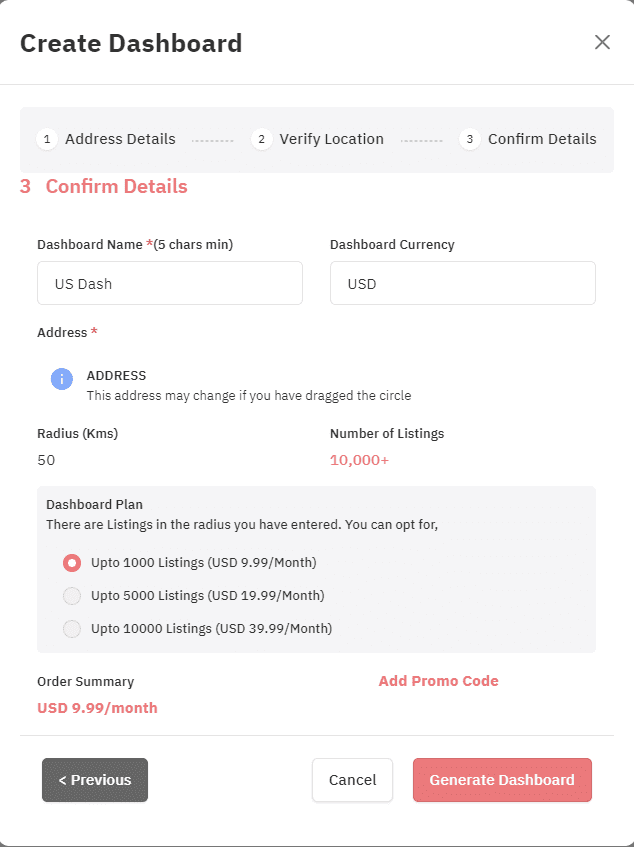
PriceLabs Integrates with HomHero, Hosty, LosjiTech, and ZAK Integrations: Expanding Possibilities
PriceLabs now integrates with four new Property Management Systems (PMSs), HomHero, Hosty, LosjiTech,, and ZAK , allowing their users to harness powerful dynamic pricing and revenue management alongside seamless functionality.