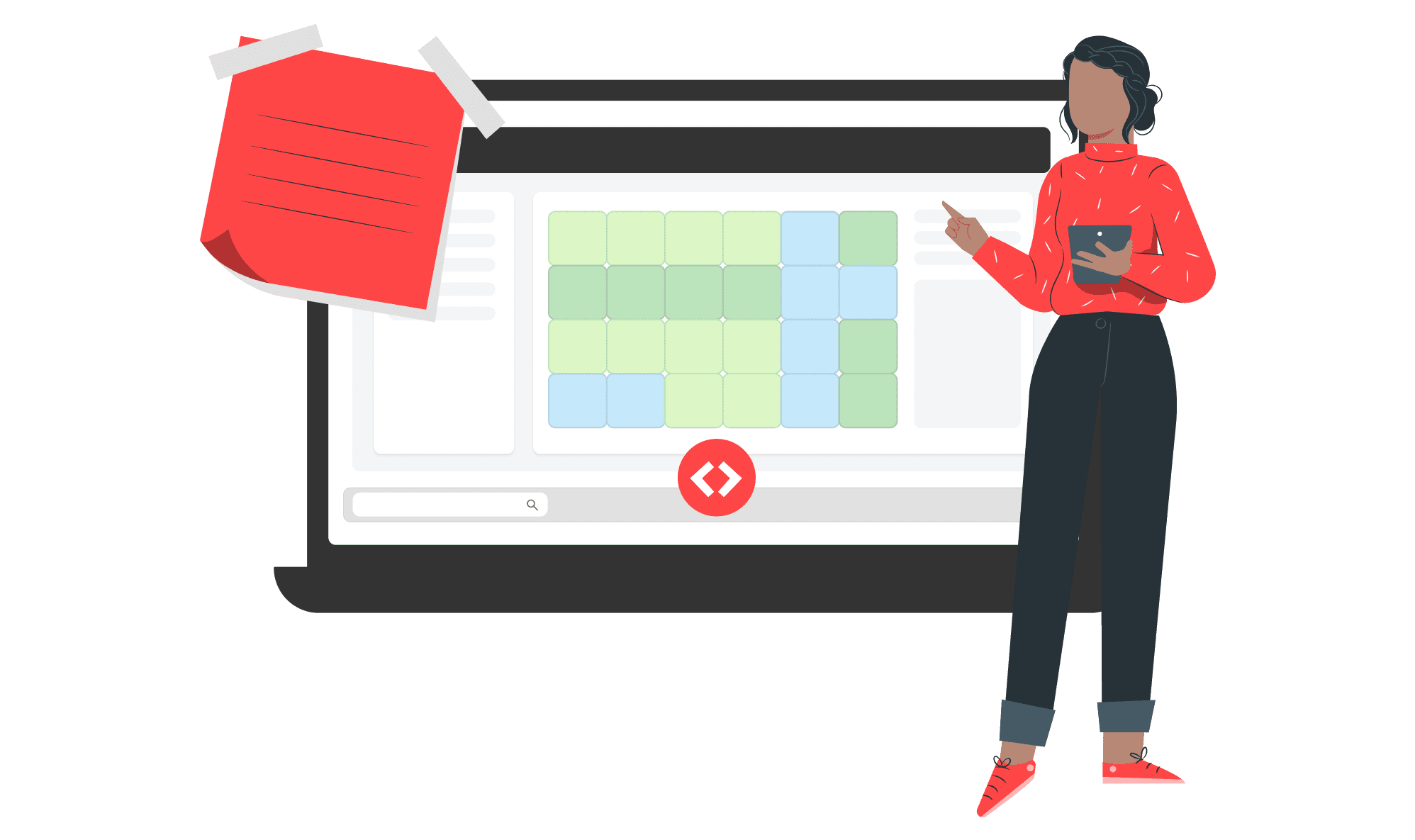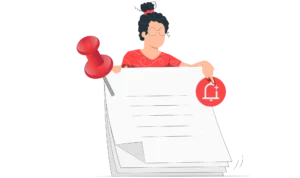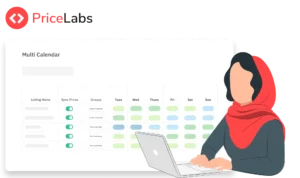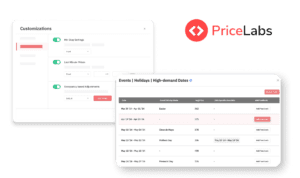Updated: May 22, 2024
To make sure your vacation rental listings’ pricing is on point, you need to have clarity on the pricing rules applied so you can avoid errors. With its March updates, PriceLabs is rolling out new features to help hosts like you get pricing right for each of your properties. These updates make it easier to apply consistent pricing rules, document your pricing decisions, and adjust smartly around big events and seasons.
Ensure Accuracy in your Revenue Strategy with the new Table view
As a host, you know that pricing your listings correctly is key to maximizing revenues. But keeping track of all the different rules, discounts, and minimum stays you’ve set can get confusing, especially if you have more than one property. The Table View solves this by giving you one clear overview.
The new Table view of all customizations from PriceLabs makes it super easy to see and manage all the different pricing rules you’ve set up for your listings. It puts everything in one easy-to-understand table so you don’t have to hunt around.
Quickly Update Customizations
With the Table view, you can scan your listings and see if any pricing rules are outdated. Instead of digging through each listing, you can update those rules with just a few clicks. The Table view data can also be downloaded to a CSV spreadsheet. This lets you analyze your pricing in-depth and share reports with your team.
Check Your Seasonal Pricing
If you’ve set up custom seasonal pricing for busy times of the year, the Table View lets you verify that those seasonal rules have kicked in correctly across all your listings.
How to use it
- Hover over the Dynamic Pricing tab at the top bar in your PriceLabs account
- In the dropdown menu that shows up, click on Customizations
- Once on the Customizations table, select Listings, Groups, or Account under Customization
- By default, you will see the Expanded view selected on the right side
- Select the new Table View
- Use the Search bar to view specific listings
- To download as CSV, click on the “Download Customizations for all Listings” button
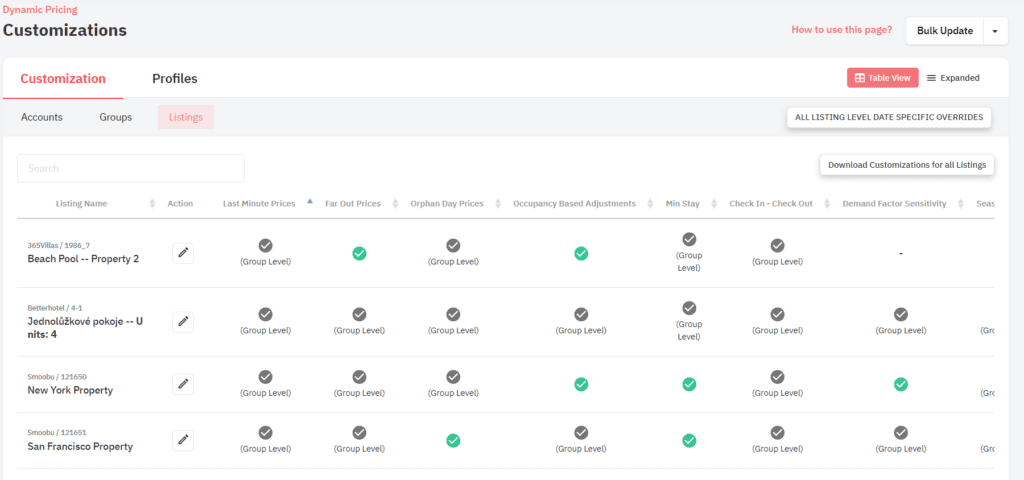
Keep Track of your Pricing Decisions with the Improved Notes feature
Think of Notes as your journal in PriceLabs. It provides you a space to jot down the thoughts behind actions taken and stay consistent throughout the year. In this new update, notes history is made available along with an improved interface.
Keep your strategy consistent throughout the year
During a busy season, you may need to recall the rationale behind a specific pricing adjustment made several months ago. Accessing the historical notes allows you to quickly retrieve the relevant information, saving time and minimizing errors in the decision-making process.
Comply with Owner Requests
Property managers can use notes to write down the owners’ requests for each property. This way, whenever you are about to make changes, you can quickly see if they align with the owners’ priorities.
How to use it
- Access the Notes section via the Pricing Calendar or from the Multi Calendar page
- Click on Add to start drafting a new note
- Click on All Notes to view a chronological list of previous notes
- Click on any note to review and edit its content
- Utilize the Delete functionality to remove outdated or irrelevant notes
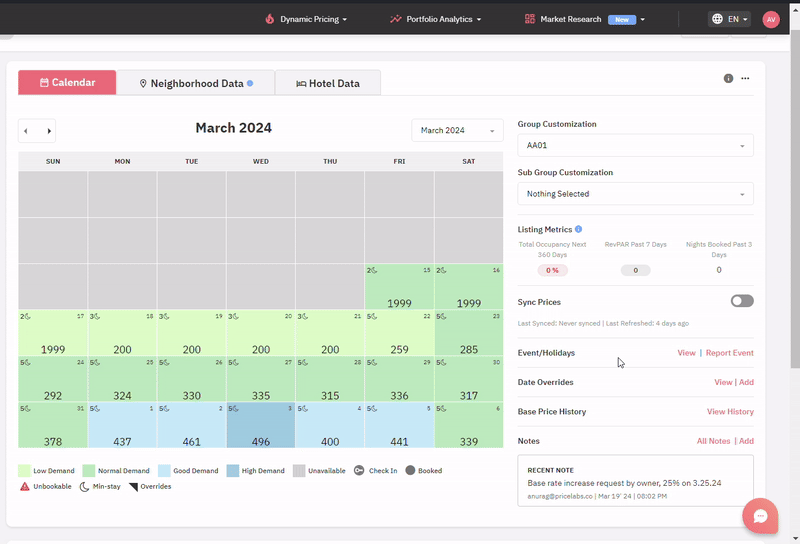
Improved Outlook with Events/Holidays in Future Prices chart
The Future Prices chart within the Neighborhood Data tab shows how your recommended prices compare with the average prices in the market. Now, this chart also includes upcoming events and holidays.
Hosts can easily cross-check if their prices align with upcoming events and adjust accordingly, ensuring they capitalize on peak demand periods. This also saves time by reducing the need to switch between the Neighborhood Data tab and the Events & Holidays calendar located in the Pricing Calendar.
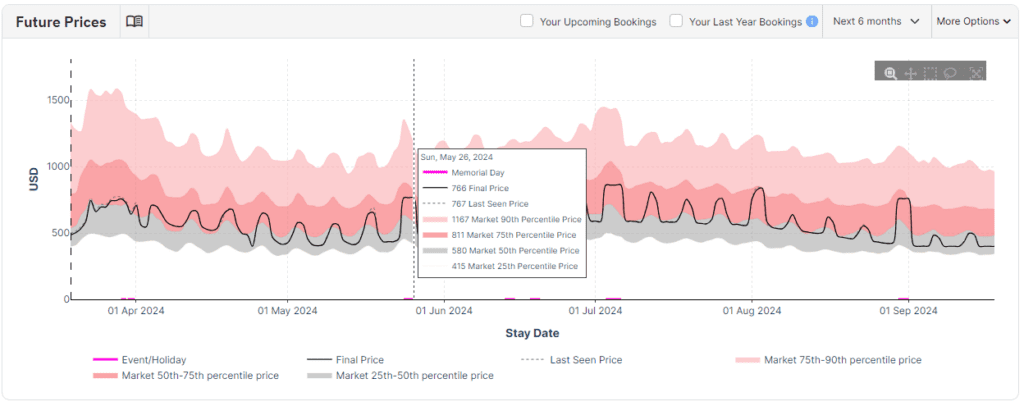
You can turn this off by unchecking the “Show Events/Holidays” box under the More Options button in the Future Prices chart.
Improved Insights with Data from the Past 2 Years in Market Dashboards
The Market Dashboards tool now lets you analyze the last 2 years’ data. With this update, the historical data now reaches even further back to help you better understand your markets’ evolution. For instance, you can improve your understanding of annual seasons by viewing data from the past 2 years in the Price and Occupancy Trends section together with the upcoming year’s data.
You can now view 2 years of past data in charts like Market Summary, Price & Occupancy Trends, and Length of Stay Trends – giving you better insights.
Market Dashboards help in understanding market trends, comparing listing performance with competitors, and identifying investment opportunities. There are three plans available depending on the listings you want to compare with – 1000, 5000, and 10,000 listings. Learn more about Market Dashboard here.
This month’s enhancements are designed to simplify your workflow, save time, and ultimately give you better insights into your strategy. Ensuring you focus on what matters most – delighting guests and maximizing returns.