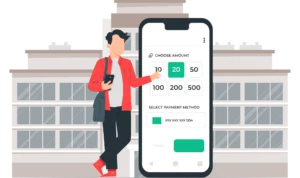Updated: September 23, 2024
With so many customization options available in PriceLabs, it can sometimes become overwhelming. You may not know which customizations are useful for you, and which ones you shouldn’t use. Well, as a host and a property manager not managing more than 50 properties, you don’t have to use any customizations unless you really want to.
Of course, there are some basic setups that you are recommended to do like setting up a base and a minimum price, along with preferred length-of-stays. But for everything else, PriceLabs does the hard work for you!
The PriceLabs Algorithm Works in 5 Steps
For each of your properties, we build a pricing model.
- Data Collection: We collect publicly available data from multiple sources, including Airbnb, Booking.com, and Vrbo
- Finding Patterns: We find patterns in the hyper-local market around your property. These patterns include local trends, the average length of stays, events, booking windows, and more
- Property Performance: We merge the above with the historical data of your listing and upcoming bookings. This is fetched from your connected PMS/booking platforms
- Manual Personalization: We then look at your set preference like base price, minimum and maximum price, along with length of stay settings. Our AI tools like Base Price Help and Min-stay recommendation also help here with suggestions to ease your work.
- Custom Price for Each Night: We combine all the above to generate a custom price for each night of your calendar
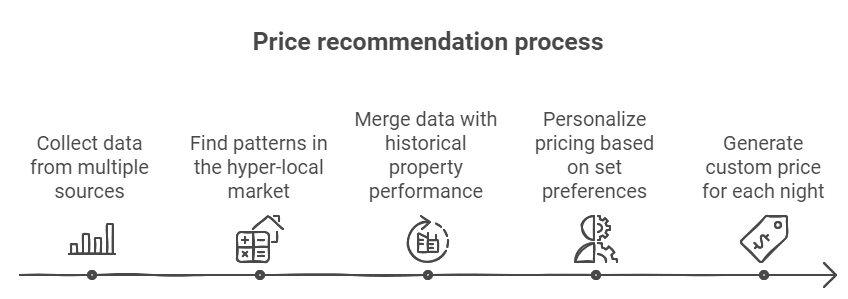
Automation To Stay Hands-Off
- Seamless Updates: PriceLabs not only recommends prices but also updates them directly on your listing(s). Choose to connect PriceLabs with your property management system or directly to platforms like Airbnb, Vrbo, and Houfy.
- Focus on Hospitality: With pricing taken care of, redirect your energy towards enhancing your guest’s experience.
Take Control of Specific Dates
- Basic setup: You’d want to set your base and minimum prices, along with your preferred length of stay. These would indicate the algorithm to work within your set limits and recommend the most optimized prices.
- Change for dates: Sometimes, you may not agree with the recommendations PriceLabs is making in your calendar. For example: There’s a festival for which you think PriceLabs has not optimized the prices enough. You can, at any time, take over and edit settings for those dates completely by yourself. You can change the prices or even the length of stays for specific dates. This is called a “Date-specific override”.
- How to do it:
- Go to the pricing calendar of the listing
- Select the dates you want to change on the calendar
- Add your settings like price and length-of-stay changes
- Click on save
- Safeguard screen: If we find any conflict in the changes, like the new price being lower than your minimum price, or if it overlaps with any other override you already have, we show a pop-up with all the possible errors for you to confirm before making the changes.
Learn more about Date-Specific Override
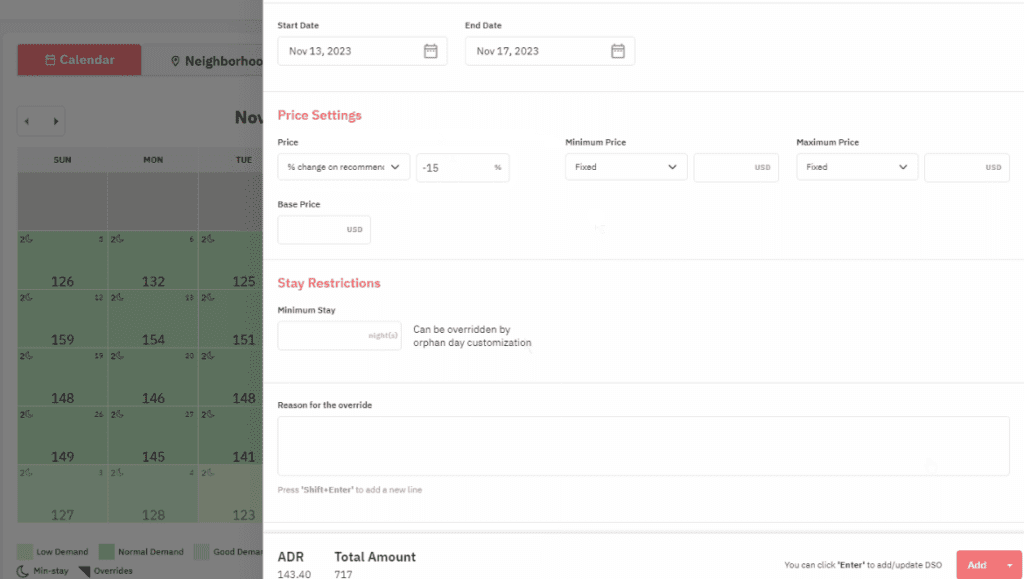
Proactive Notifications for Action
- Stay Informed: PriceLabs ensures you’re always in the loop. Notifications guide you on when to adjust your base price and price limits, ensuring you do not miss out on revenue opportunities.
Conclusion
- Initial Setup: Add the base price, minimum price, and minimum length-of-stay rules for your listings
- Date-Specific Overrides: Add custom rules for any specific date(s) if and when you want
- Notifications: Keep an eye on the notification center for suggestions on adjusting the base setup
- Leave The Rest: Let the algorithm take care of everything else for you.