As part of our blog series featuring our team’s experience using PriceLabs to manage rental properties, we spoke with Joaquín Lozada. We asked for his honest insights on how PriceLabs helped him optimize revenue for his apartments in Barcelona.
About Joaquín Lozada
Joaquín has been working with PriceLabs for ~2 years as a Solutions Consultant.
Before joining PriceLabs, Joaquín co-founded Barcelona Superhost, where he assisted STR investors in finding the perfect properties and provided comprehensive property management services for homes meant for tourists. He also has experience as a Revenue Manager at companies such as The Streets Apartments and Barcelona Nextdoor.
He has been using PriceLabs for 2 years to manage three properties in Barcelona. They are 3 and 4-bedroom apartments. He directly manages pricing via PriceLabs and has automated the entire pricing engine for the apartments.
Tips from Joaquín, an expert user
Joaquín checks his PriceLabs account twice every week. He doesn’t always make a change but keenly monitors his pricing strategy.
Features that Joaquín swears by
- Multi-Calendar
- Neighborhood Data
- Market Dashboard
- Portfolio Analytics
Let’s understand each of them in detail:
Multi-Calendar
The Multi Calendar page allows users to view and set pricing customizations and overrides, toggle sync on or off, perform a manual sync or save and refresh your listings. Using this page, users can perform most actions from the Review Prices and Manage Listings page for multiple listings simultaneously, all from one place! Read more about the multi-calendar here.
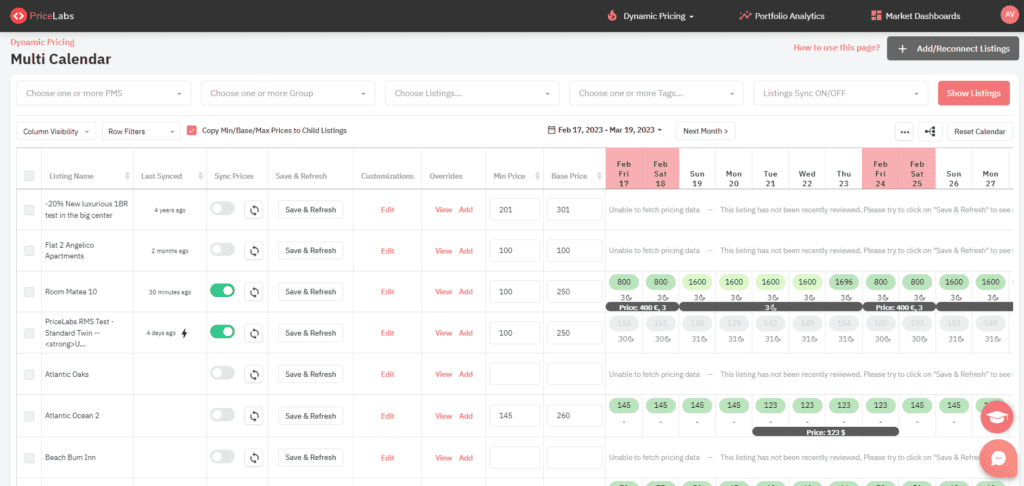
Neighborhood Data
Neighborhood Data will help in analyzing listing data in comparison with the market. It helps understand how a listing performs compared to the comp set, the average price in your area, and more using Neighborhood Data. To access it, click on the “Neighborhood Data” tab on the Review Prices view from the Pricing Dashboard for one of your listings to view useful information about other listings in your locality. Note that all prices will be in the same currency as your listing. Read more about using the Neighborhood Data to inform your pricing strategy here.
Joaquín finds the feature to integrate a Market Dashboard into the Neighborhood Data extremely useful in accurate market research.
Portfolio Analytics
Pricelabs Portfolio Analytics includes a real-time reporting system that tracks important financial metrics for your property, providing you with quick insights into its performance. With deeper analysis at the listing level, you can use our data to make informed decisions when setting your pricing strategy.
Market Dashboards
Market Dashboards are fully automated personalized dashboards that help you to track vacation rental data anywhere in the world. You can analyze your property’s KPIs to make informed decisions while setting up pricing strategies to maximize revenue. It helps you have a better look at other markets whenever you decide to expand your portfolio. Read more about Market Dashboards here.
PriceLabs reduced the time spent on revenue management
Managing a vacation rental property involves many operational tasks, such as monitoring competitors, managing amenities, and overseeing expenses. These tasks can create an extensive to-do list for property managers, making it challenging to focus on critical aspects such as sales, marketing, and pricing strategy optimization.
Joaquín experienced similar challenges and found the manual execution time-consuming and, sometimes, overwhelming. Manually keeping up with market trends and booking patterns was leading to an improper pricing strategy. He realized the importance of an accurate pricing strategy, which significantly impacts the business’ bottom line.
PriceLabs came to the rescue by simplifying pricing for Joaquín. He now monitors his pricing strategy twice a week on the platform, allowing him to accurately price his rental property without needing manual effort.
According to Joaquín, the time and effort invested in learning PriceLabs’ software pays off in the long run through increased revenue and reduced time spent optimizing pricing.
PriceLabs increased RevPAR by 32%
While switching to PriceLabs from their previous revenue management software presented a learning curve due to the customizations and features, Joaquín found that the training sessions, such as Basic Onboarding for Account Set Up and Advanced Onboarding for Pricing Strategies, ultimately helped him craft a successful pricing strategy.
With PriceLabs, Joaquín could control bookings and pricing, which was particularly beneficial in the seasonal market of Barcelona. As a result of using PriceLabs, Joaquín saw a significant increase in key performance indicators (KPIs), including occupancy rate, RevPAR, and length of stay. The occupancy rate rose to 88%, RevPAR saw a 32% increase, and the length of stay increased to 4-5 nights.
PriceLabs’ Knowledge Base gave him a wealth of information about the software, setting him up for success.
Using an automated pricing strategy based on data helped earn more during peak season
With the help of PriceLabs’ Dynamic Pricing, Joaquín identified a surge in bookings related to various events in his vicinity, such as conferences and festivals. These insights allowed him to price his rentals more, thus, increasing revenue.
Another feature Joaquín appreciates is PriceLabs’ multi-calendar, which allows him to view the pricing and occupancy of all his properties in one place. The color-coded health indicators provide a clear overview of each listing’s performance. If his properties are underperforming, he can quickly identify the issue and use PriceLabs’ Market Dashboard to analyze the property’s performance in detail. Based on the insights, he can make necessary adjustments and customizations to improve the performance.
He mentioned that his usage of PriceLabs depends a lot on the different seasons of the year. At the beginning of the year, he would use PriceLabs a lot and set the pricing engine according to his pricing strategy.
Joaquín suggested that property managers utilize PriceLabs’ Market Dashboard and Neighborhood Data to gain valuable insights into the market and property pricing. They can use this data to make informed decisions on where to invest their money and evaluate the effectiveness of their past investments. Property managers can also use this information to support their strategies and demonstrate the performance of the properties they manage to their clients, the property owners.
About PriceLabs
Established in 2014 and headquartered in Chicago, PriceLabs is a leading provider of innovative and easy-to-use Dynamic Pricing and revenue management solutions for the rental industry. PriceLabs provides a data-driven approach, automation rules, and customizations to manage pricing and stay restrictions that help property owners and managers increase revenues efficiently and easily. With over 90 integrations and a growing list of channels and property management systems, PriceLabs’ automated revenue management solution is built to serve the needs of large property managers to single-property owners.
Conclusion
How PriceLabs helped Joaquín as a host:
- PriceLabs reduced the time spent on revenue management
- PriceLabs increased RevPAR by 32%
- Using an automated pricing strategy based on data helped him earn more during peak season when demand was high
PriceLabs’ Features that Joaquín swears by:
- Multi-Calendar
- Neighborhood Data
- Market Dashboard
- Portfolio Analytics