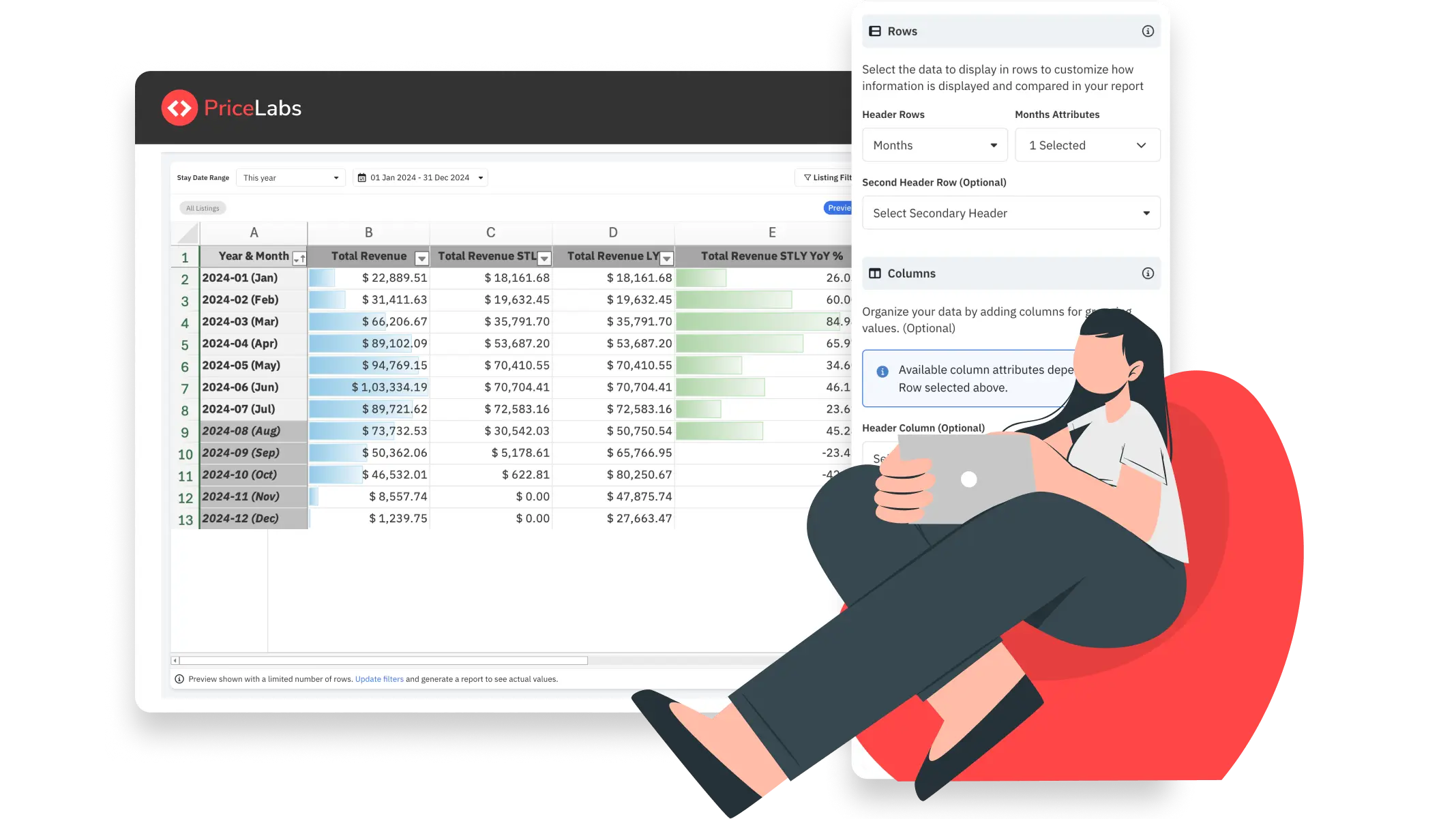Updated: September 19, 2024
It’s hard to know where to focus when you are managing a lot of properties. Which properties need changes? Which settings can be optimized to plug revenue leaks? How do you talk to owners about improvements? That’s where the Opportunities report in the new Report Builder feature comes into the picture.
Introducing Report Builder for centralizing your data needs
PriceLabs’ Report Builder brings all your data into one place—whether from calendars, reservations, or market trends—making it easier than ever to create custom revenue reports. With a suite of pre-made reports in Report Builder, you’re just a few clicks away from uncovering game-changing insights. Today, we’re spotlighting one of these pre-made reports, called, the Opportunities report.
Discover your hidden revenue potential with the Opportunities report
The Opportunities report highlights revenue potential in three key areas:
- Available & Bookable Dates Potential Revenue: Find earnings hidden in unbooked dates based on pricing and occupancy trends. It provides a quick view of unbookable dates, eliminating the need to search through calendars.
- Blocked Dates Potential Revenue: Uncover the revenue you’re missing out on due to owner blocks, providing concrete data to drive conversations about availability
- Unbookable Dates Potential Revenue: See how much you could earn by relaxing length-of-stay restrictions, helping you balance guest preferences with maximum occupancy
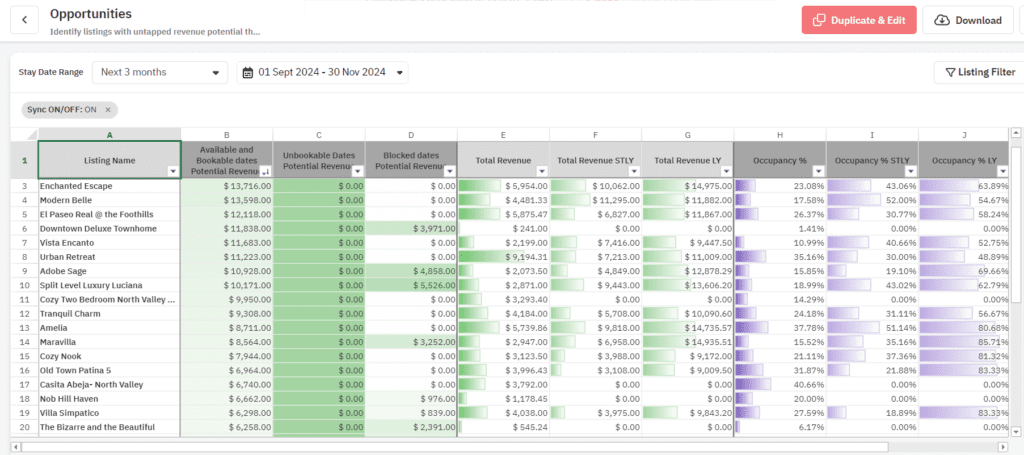
Turn insights into action
Armed with these insights, you’re ready to take action:
- Although PriceLabs’ Hyper Local Pulse algorithm will adjust prices to fill up the available dates, tracking the potential revenue for such dates gives you additional insight. It helps visualize high-value properties quickly. For example, a 5BR with many open dates has more revenue potential than a 1BR, guiding where to focus efforts for maximum impact. If you have many unbooked dates, you might want to review price & distribution strategies for your portfolio.
- Use the Blocked Dates Revenue data to release blocked dates in your calendar. Or, use this data to have owner conversations about reducing or eliminating blocked dates, especially during high-demand periods.
- Consider relaxing minimum stay rules to open up Unbookable Dates. This lets you capture more revenue by filling up gaps in your calendar.
Moreover, the Opportunities report can be customized to add new columns and data, tailoring the report to your specific needs. It also gets refreshed automatically, ensuring you have the latest data when needed.
Exploring the full potential of Report Builder
While the Opportunities report is a powerful tool, Report Builder offers much more. Other templates include:
- Revenue On The Books: Get a bird’s eye view of your business health. Compare monthly revenue, occupancy, and RevPAR to last year, with the flexibility to add new metrics like ADR.
- Leaderboard: Identify your top-performing properties or direct your actions to improve the ones at the bottom. View a ranked list of your listings based on key metrics like occupancy, Market Penetration Index, and revenue.
- Segment Occupancy Pacing: Identify which segment of properties, whether by city, bedrooms, or your custom choice, needs the most attention. Compare pacing across different property segments against market trends and last year’s data.
Want to dig deeper? Customize these reports further or create your own from scratch, tailoring your analysis to your unique business needs.
Unlock revenue potential with more actionable insights
The Opportunities report helps you find hidden revenue and provides data to back up owner conversations. However, it’s just one of many pre-made reports in Report Builder. Use other reports for a quick start or create a new one from scratch to fit your needs.
Getting started is easy. Go to Portfolio Analytics, head to the Report Builder section, and start uncovering hidden revenue potential with the Opportunities report. Not sure where to begin? Read our help article on Getting Started with Report Builder.