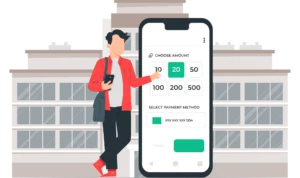Why should your vacation rental pricing be dynamic?
Why is setting a base price so important?
How to set up a Base Price for your Vacation Rental?
Things to consider other than data and numbers
Establishing a Base Rate with Market Data for New Listings
When to Adjust Your Base Price?
How to Use PriceLabs to Adjust Your Base Price?
Setting the correct prices for your property is the most crucial element of vacation rental revenue management. A lot goes into pricing your vacation rentals like market trends, events and holidays, amenities you provide, bedroom count, and much more. Setting a base price is the first decision you will take for your pricing strategy to determine your average nightly rate for the rest of the year.
What is the first step you can take to achieve this goal? Read on to learn how base price can set up your strategy for success.
What is the base price?
The base price is the average rate you’d charge throughout the year. It is the foundation upon which all market factors, demand patterns, and customizations are applied. This price reflects the quality of your listing; for instance, a two-bedroom property with high-end luxury décor will command a higher base price than a basic two-bedroom. This base price provides a consistent starting point for pricing, ensuring all adjustments are grounded in a realistic and competitive rate.
Why should you set a base price?
Setting a base price for your short-term rental property is critical to an effective revenue management strategy. Unlike hotel rooms, which typically offer similar amenities and experiences within a market, each short-term rental property is unique. This uniqueness makes direct comparisons challenging but provides an opportunity to tailor pricing strategies to maximize revenue.
1. Reflecting Unique Property Attributes
Each short-term rental has distinct features, amenities, and conditions influencing its appeal to potential guests. Factors such as a pool, modern kitchen appliances, or recent renovations can significantly impact the booking pace. Additionally, online reviews are crucial in shaping a property’s reputation. These unique attributes should be accounted for in the pricing strategy, ensuring the base price accurately reflects the value offered to guests.
2. Adjusting for Property-Specific Changes
Short-term rental properties are dynamic, with conditions that can change over time. Renovations, updates, or even negative reviews can affect a property’s attractiveness and, consequently, its pricing. A base price provides a stable reference point that can be adjusted as these changes occur. For instance, an updated kitchen might warrant a higher base price, while a series of poor reviews might necessitate a temporary price reduction to maintain a competitive edge.
3. Enhancing Revenue Management Flexibility
A well-defined base price allows for more precise adjustments based on market demand, vacation rental seasonality, and special events. It serves as a foundation upon which dynamic pricing strategies can be built. By starting with a base price, you can more effectively implement changes that respond to fluctuations in demand, ensuring that your property remains competitively priced throughout the year.
How do you set up a base price for your Vacation Rental?
Whatever inputs or factors you consider in your pricing, you must start somewhere. A number you think is a reasonable base rate for a listing should be specific to that listing. A base rate is a target ADR.
You can establish a base price based on market data, your listing’s portfolio data, and the data derived from competitor pricing.
1. Market Data
The best practice for establishing a base rate with market data is to identify your unit’s classification (e.g., a house with 2 bedrooms and 1 bathroom) and see the average daily rate charged by your competitors hosting similar listings in your area. You can also manually check the pricing of properties in your segment on OTAs such as Airbnb, Booking.com, and Vrbo.
You can also use the PriceLabs Dynamic Pricing tool to set your base price based on market data. I discuss this further in the section below.
The key to establishing a base rate with market data is considering all factors that constitute your market and localizing your market as much as possible. For example, a unit in Queens will have different rates than one in Manhattan. Similarly, proximity to transport hubs and tourist attractions in your area will affect the value of your listing.
2. Listing historical data
If you have been hosting for a while, you can also look at the data from your listing. This data will include the listing’s ADR, occupancy, and performance during different seasons. You can use Portfolio Analytics to create your pricing strategy.
3. Similar listing’s portfolio
If you are considering the base price for a new listing, you can also draw data from your inventory of similar listings you have hosted. Other listings that offer similar amenities and are situated in the exact location will give you a good idea of what will work for your new listing. The rate can vary hugely from market to market, so it is essential to be market-specific.
4. The property’s aesthetics and amenities
While market data is the most accurate and effective way of competitively pricing your listing, it still has limitations. It can not analyze things like the floor your listing is on in an apartment block, the views your property boasts, or the price and quality of your furniture.
When booking a vacation rental, you will see different versions of 2-bedroom apartments with one bathroom. A 2-bedroom apartment may be luxurious, offering several desirable amenities. On the contrary, 2-bedroom apartments provide the most basic amenities and may not be aesthetically pleasing.
This is where you need to consider the amenities you offer and the aesthetics of your rental. For example, if your property provides a better quality of living and more pleasing aesthetics than your competitors’, guests will likely pay more for it.
5. Added Costs
Finally, you must understand the costs associated with your listing. Maintenance and cleaning costs will increase if you primarily host people for shorter stays. Consider your minimum night stay restrictions to understand your costs better.
Other costs might include various fees, PMS or dynamic pricing percentages, and online and practical operations costs such as checking-in and maintenance, which may extend to running costs. You can factor this in to establish profit margins with some idea of what a reservation costs. Whether you take a cut of booking revenue as a management fee or keep the lot, as a manager, you need to ensure that your minimum nightly rate will at least cover your costs.
Establishing a Base Rate with Market Data for New Listings
Once you have a base rate you are comfortable with, there is one very important qualification – start lower for a new listing. Think of the base you have determined as the target average once your listing is established rather than the amount it should make off the bat.
Remember that ratings and reviews are critical to bookings and correlate with your guest’s willingness to book your rental. Your new listing will not yet have ratings or reviews, decreasing your property’s overall value in your guests’ eyes as compared to your competitors. If you price according to your competitors with more reviews while still being a new listing, you will potentially lose bookings and affect the health of your listing.
On the contrary, capitalize on the increased visibility associated with a new listing. Keep the momentum by initially pricing underneath your potential, encouraging clicks, and booking conversions early. You will reap the benefits of maintaining that visibility and performance as your listing steadily commands a higher perceived value and rate.
Look out for the ‘Help me choose a base price’ option in your Dynamic Pricing dashboard to get started with this.
When to Adjust Your Base Price?
Once you set your base price, see how your prices compare to other listings in your neighborhood. Adjust the base price up or down to fluctuate within the 25-75th percentile, depending on the desirability of the listing.
You should reconsider your base prices if something changes the market drastically. This may include another lockdown or a change in local vacation rental guidelines or laws. Your prices won’t reflect that change if you keep them static.
Hosts using the dynamic option won’t have to manage this process as the pricing engine will automatically alter daily prices according to the market health, booking pace, booking surges, and associated market fluctuations.
However, it is still recommended that you revisit your base price once a week for the first 4 weeks and then check on it monthly or quarterly to adjust it according to your performance.
If you’ve been using a base price for more than a few weeks and want to adjust, opt for small incremental changes (5-10%) from your current base price over time rather than a significant one-time change. This helps you safely determine the impact on your revenue.
How to Use PriceLabs to Adjust Your Base Price?
You can start with setting your base price using PriceLabs.
If you are unsure what base price to set, use our Base Price Help tool. It will suggest an optimal base price based on bedroom count, market data, and more. There are three types of the suggested base price for maximum control:
- PriceLabs’ recommended base price
- Market-based base price
- Custom base price
1. Recommended base price:
If the listing has been synchronizing prices in PriceLabs for at least 10 days, we’ll recommend a base price based on the performance of the listing. This is with respect to its market, the listing’s occupancy, and its past base prices.
2. Imported base price
We do not recommend a base price directly if the listing is newly imported. Instead, we show an ‘imported’ option based on the prices that the listing had before Pricelabs. This may or may not be a reasonable estimate, so for almost all users, we recommend setting the base price based on the market data instead of the listing’s own previous data.
3. Market Based:
Set your base price based on the market data.
- Market Level: Select the price level you want your listing to be positioned in, namely Low, Medium, and High, corresponding to 25th, 50th, and 75th percentile prices.
- Bedroom Categories: Select the bedroom categories to fine-tune the market data used to calculate the market-based price. Select the size of the listings that you consider to your competitors.
3. Custom base price:
Click on the ‘Custom’ button to manually input a base price.
By now, you must know about vacation rental base price and how to choose one. It is not as complicated if you know what data to look for and what results you want to achieve from this task. Also, using a dynamic pricing tool like PriceLabs makes it even easier for you to handle your vacation rental pricing.