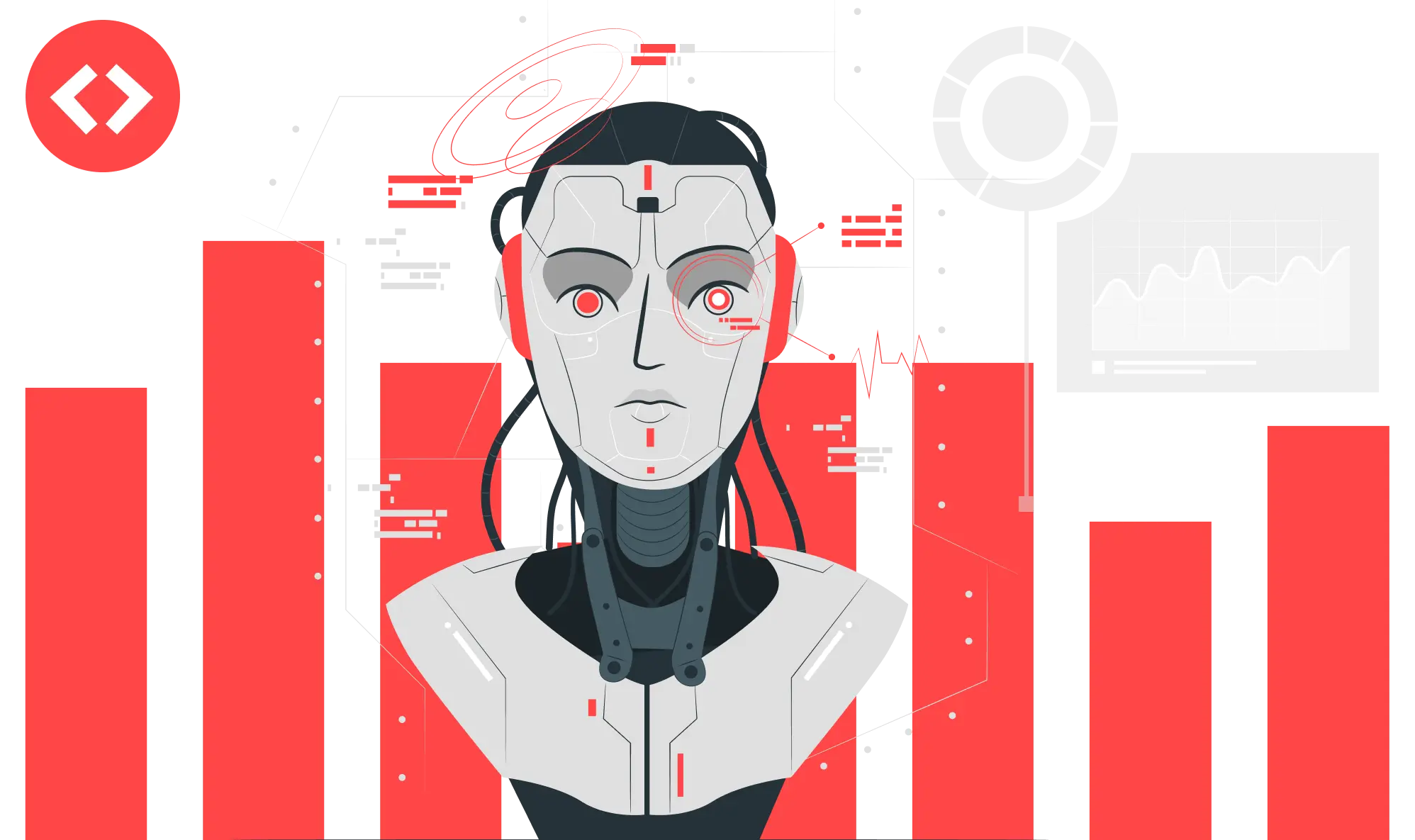Updated: October 17, 2024
As a property manager, analyzing local market trends to share reports with owners can be time-consuming. At the same time, creating estimates for new clients has to be precise and quick.
As a host, staying up-to-date with the local market is challenging, especially with the sea of data and charts.
At PriceLabs, we have been using AI for our price recommendations for many years now. From collecting data from multiple sources to analyzing it to find patterns, our algorithm does all the hard work for you. We also help you understand why our algorithm has made a pricing decision, by providing market trends around your property as charts in our Neighborhood Data feature.
Inspired by the popularity of ChatGPT in different sectors, we explored how we could leverage it on top of our robust algorithm. Our aim was to simplify market analysis for you, and make it quicker to share reports with owners. That’s when we launched AI Insights, a feature that lets you convert charts into easy-to-understand sentences. Now, we have extended AI Insights to other tools and also made refining market reports much easier.
Keep reading to discover how our AI enhancements can help you save time on revenue management.
Turn Charts Into Easy-To-Understand Sentences
You or your clients may want to know how your listing is performing against the local market and competitors. What are the future market trends in rates and occupancy? This is where you can use PriceLabs’ Neighborhood Data.
We’ve always provided this detailed information for each listing individually within Neighborhood Data, allowing you to:
- Know the local market’s future occupancy and rates
- Gain insights into average nightly rates and booking windows
- Dig deeper into competitors and even visit their listings
Sometimes, these charts can be hard to understand. It may take time to spot trends, future price surges, or more. With AI Insights, we’ve simplified the process, making it quicker and easier to understand the Future Prices and Future Occupancy charts. Now you can easily share market summaries with owners, and help understand why PriceLabs’ algorithm has made a pricing decision.
AI Insights:
- Turns data-heavy charts into simple sentences
- Summarizes market trends in key data for each listing
Suggested Read: Learn more about AI Insights in Neighborhood Data
You may also want to get a broader overview of a market, whether to evaluate new investment opportunities for clients or eye a new market for your client acquisition. PriceLabs’ Market Dashboards give you a comprehensive view of any market worldwide.
With Market Dashboards, you can:
- Understand expected revenue and nightly rate
- Discover the popular amenities in the market
- Understand typical booking windows and stay durations
Similar to Neighborhood Data, now Market Dashboards are also equipped with AI Insights. You don’t have to spend hours to gauge new markets anymore. You can now turn these market-data charts into simple sentences.
AI Insights in Market Dashboards:
- Gives you a summary of all the key insights and trends
- Saves time to go through each metric separately
Suggested Read: Learn more about AI in Market Dashboards
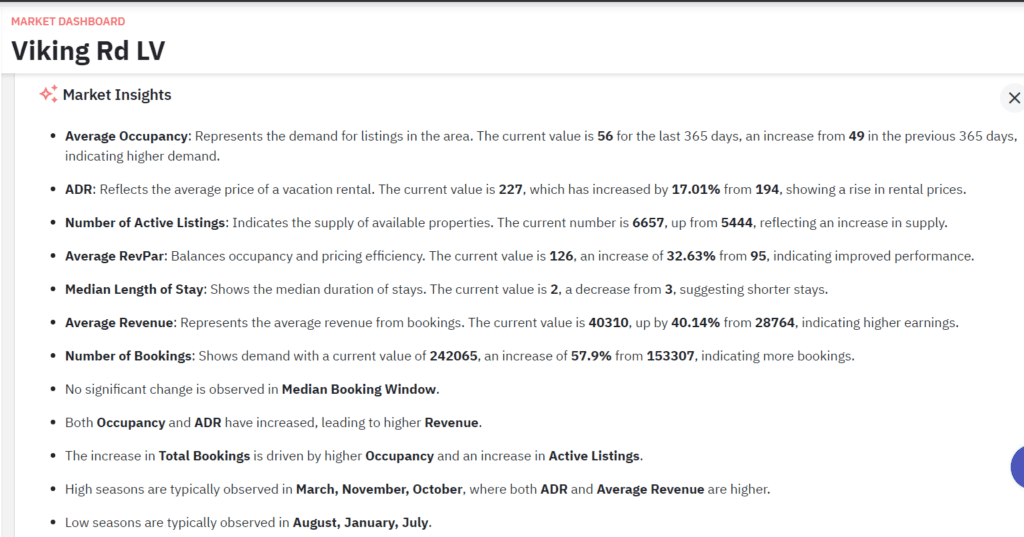
Refine Market Data With Smart Filtering
When analyzing broader markets, selecting relevant competitors is crucial. For instance, if you’re investing in a property with a pool, you’d want to see how other similar properties with pools are performing. General market data alone can be misleading. That’s why refining the dataset to focus on properties that match your specific needs is essential.
We’ve made it easier to further refine reports beyond what our Market Dashboard and Revenue Estimator Pro offer. Now, you can fine-tune the reports by simply entering the metric or value you want the tool to analyze.
With these features, you can:
- Get precise estimates using Revenue Estimator Pro
- Identify trends specific to your segment of the market
- Account for your property’s uniqueness to access the most relevant data
Suggested Read: Learn more about filtering in Revenue Estimator Pro
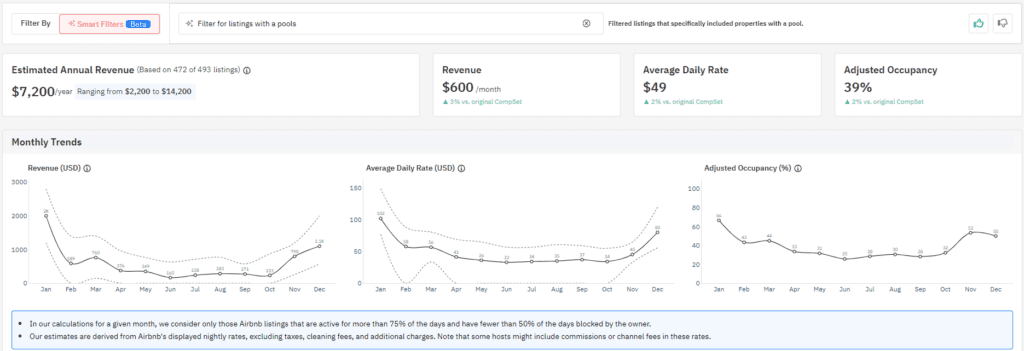
Try these features today and see how market analysis has become faster than ever before!