In the ever-evolving hospitality industry landscape, dynamic pricing has become a cornerstone for property managers and hosts looking to maximize their revenue. PriceLabs, a leading dynamic pricing tool, empowers users to optimize their pricing strategy effectively. This blog post will explore the top 10 PriceLabs customizations property managers and hosts should leverage to unlock their property’s revenue potential.
10 PriceLabs Customization for Property Managers and Hosts
1. Base Price Optimization:
PriceLabs allows property managers to set a dynamic base price that adapts to market trends, demand fluctuations, and seasonal variations. The base price is the starting point for dynamic pricing, factoring in market trends, demand patterns, and property-specific features. PriceLabs offers a Base Price Help tool to determine the optimal base price for your property according to the bedroom count. Property managers can choose the recommended base price based on the listing’s historical performance. They can also choose a market-based price positioning for the property within the 25th, 50th, or 75th percentile of the market. Additionally, they have the option of an imported base price for newly added listings and a custom base price for manual input.
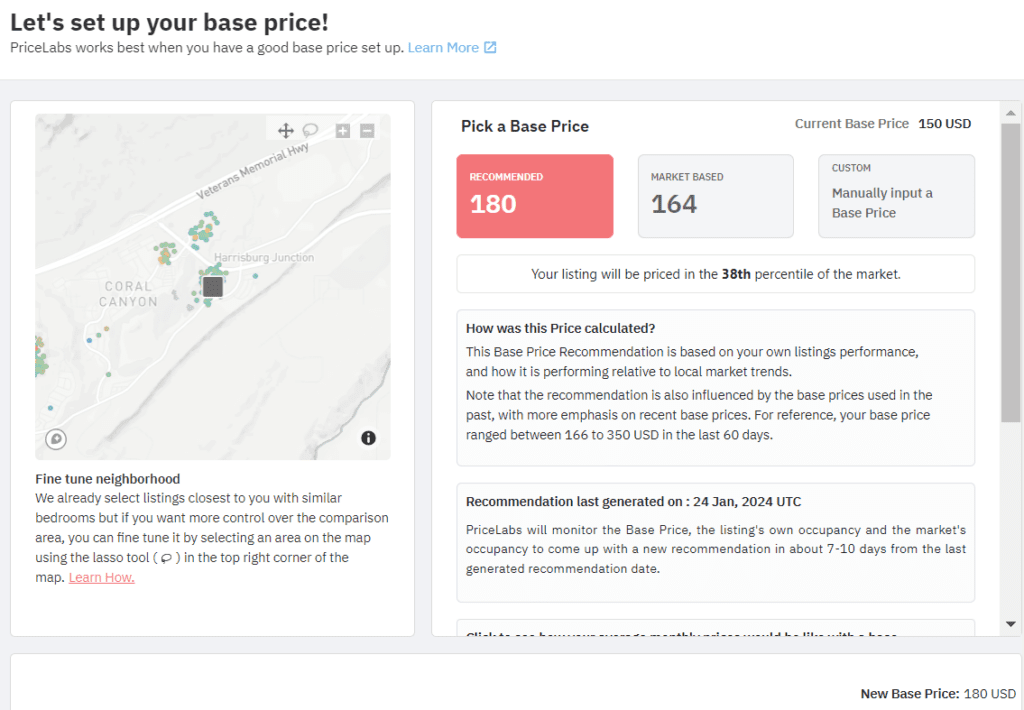
The tool provides a Seasonality Graph, Market Map, and Market Percentile Calculator to aid in decision-making. Regularly revisiting and adjusting the base price, considering occupancy levels, and utilizing features like Base Price Nudges contribute to a dynamic pricing strategy that ensures competitiveness and optimal earnings.
Here’s how to set the right base price for your vacation rental.
2. Length of Stay (LOS) Pricing Adjustment:
Length of Stay Pricing Adjustment is a dynamic pricing strategy considering the number of nights a guest plans to stay. It applies a percentage change to the final Recommended Price after all other customizations.
This PriceLabs customization is available for listings syncing with specific Property Management Systems (PMSs). Implementing LOS Pricing Adjustments is beneficial when encouraging shorter bookings at higher rates or vice versa. For example, providing a 10% discount for 7+ night stays or a 15% discount for 14+ night stays.
To set these adjustments, users can enable the feature from the Customizations panel. Access the General tab, click “Edit Adjustments,” and define the desired premium or discount for specific stay lengths. It’s important to note that these adjustments are applied on top of other price customizations. Although PriceLabs does it for you, you can still enhance pricing flexibility for property managers and hosts.
3. Custom Seasonal Profile:
Custom Seasonal Profiles in PriceLabs offer hosts a powerful tool to optimize revenue by tailoring pricing strategies. It does so based on specific seasonal variations that default market seasonality data may not adequately capture. Property managers can create and apply these profiles at the listing, group, or account levels. It provides them with increased flexibility and control over pricing. This helps easily manage properties in heavily seasonal areas, luxury accommodations, or portfolios with unique pricing needs. PriceLabs already considers seasonality, so property managers don’t have to set seasonal prices manually. However, this PriceLabs customization is offered for vacation rentals that are situated in heavily seasonal markets. Here, property managers may want to take the reins into their own hands.
Custom seasonal profiles enable property managers to set minimum and maximum prices for specific date ranges and minimum stay profiles. This customization is valuable for ensuring that pricing and minimum stay restrictions align with observed market trends and property-specific conditions. Regular monitoring and adjustments to these custom seasonal profiles empower property managers to stay competitive and responsive to market dynamics.
Here’s how the custom seasonal profile works on PriceLabs.
4. Day of Week Pricing Adjustments:
Day of Week Pricing Adjustments is a feature that allows users to fine-tune dynamic pricing recommendations based on observed day-of-week trends. PriceLabs already considers day-of-week trends in its dynamic pricing recommendations. However, this customization provides additional flexibility for users who want more control over their pricing strategy.
Users can enter a percentage-based adjustment ranging from -75% to 500%. It is applied on top of the default price recommendations. This customization is particularly useful when specific listings, groups, or accounts experience trends that deviate from the standard adjustments.
For instance, a property catering to corporate housing may witness increased demand during weekdays despite the general trend favoring weekends for vacationers. Users can apply these adjustments selectively to align pricing with observed patterns, ensuring a more tailored and optimized pricing strategy. It’s essential to note that these adjustments complement default recommendations rather than replace them. Therefore offering property managers the ability to refine pricing based on their unique insights and market observations.
Watch the video to learn how to set day-of-week pricing adjustments.
5. Weekly and Monthly Discounts:
Weekly and monthly discounts are crucial in revenue optimization by incentivizing guests to book longer stays. Thus increasing overall occupancy and revenue. By offering discounts for weekly or monthly reservations, property managers can attract guests who are seeking extended accommodation. These include business travelers, families, or individuals on extended vacations. This customization is available for limited listings syncing with select PMSs.
This pricing strategy aligns with guests’ preference for cost-saving incentives. It encourages them to choose longer durations, leading to a more stable and predictable booking calendar. The flexibility of setting these discounts at the listing level in PriceLabs allows property managers to tailor their approach based on property-specific needs and market dynamics. Therefore contributing to a more competitive and profitable pricing strategy. For instance, offer a 10% discount for weekly stays and a 20% discount for monthly stays to incentivize extended reservations.
Here’s how to set weekly and monthly discounts on PriceLabs.
6. Customize Last Minute and Far Out Prices:
Last-minute and far-out price customizations are pivotal tools in revenue optimization for property managers using PriceLabs. The Last Minute Prices feature enables property managers to strategically adjust pricing based on their preferences, whether applying flat or gradual discounts, fixed rates, or even opting out of default last-minute adjustments. This customization empowers hosts to align pricing with their specific market dynamics, ensuring a more nuanced and responsive approach to sudden changes in demand.
On the other hand, the Minimum Far-out Price customization acts as a safeguard, preventing prices for dates beyond a specified horizon from falling below a designated threshold. This balance between proactive last-minute adjustments and protective far-out pricing creates a dynamic strategy that maximizes revenue by adapting to market conditions while maintaining a minimum acceptable revenue level, contributing to a more comprehensive revenue optimization strategy. PriceLabs automatically adjusts the nightly rates for last-minute and far-out bookings, but this customization is available for added control over the pricing.
7. Portfolio Occupancy Based Adjustments:
The Portfolio Occupancy-Based Adjustments feature from PriceLabs offers an innovative solution for property managers handling multiple listings. Thus allowing them to optimize revenue with a tailored approach. By setting price adjustments based on the collective occupancy rate of a group of listings within specific time windows, hosts can mirror the revenue-maximizing strategies commonly employed by hotels.
For instance, if a portfolio has a low occupancy rate in the short booking window, the tool automatically applies a discount, encouraging last-minute bookings. Conversely, during periods of high occupancy, the tool raises prices strategically. This dynamic and responsive customization ensures that pricing aligns with the overall demand landscape, enhancing revenue potential for property managers with diverse portfolios.
8. Demand Factor Sensitivity:
The Demand Factor Sensitivity feature in PriceLabs allows users to customize the algorithm’s responsiveness to daily demand-based trends, specifically during holidays and events. Users can choose from Recommended, Low, High, or No demand factor options, tailoring the sensitivity to their preferences and risk tolerance.
The Recommended setting uses the default algorithm. While low is a conservative option for users who find daily fluctuations too much. High is an aggressive setting for those wanting even higher holiday and event rates. It is suitable for users with a higher risk tolerance. The No demand factor option turns off the demand factor in the algorithm. This customization allows users to fine-tune pricing strategies based on their market dynamics and booking preferences.
Here’s how Demand Factor Sensitivity works on PriceLabs.
9. Minimum Length of Stay Customization:
PriceLabs’ minimum length of stay restriction is one of the most commonly used PriceLabs customizations. This feature empowers users to strategically manage minimum stay requirements for their property listings. Users can generate rules based on market data through the Min Stay Recommendation Engine, balancing revenue maximization with personal preferences. The customizable rules, such as default minimum stays, last-minute and far-out booking restrictions, and orphan day settings, provide granular control over stay durations. The hierarchy ensures that rules are applied based on priority, with an option for the lowest minimum stay allowed for additional control. This feature enables users to tailor their revenue management strategy to Length of Stay and Booking Window patterns in the Market, contributing to effective revenue optimization for their property portfolios.
10. Adjacent Day and Orphan Day Discounts:
PriceLabs offers powerful customization features with its “Orphan Day Prices” and “Adjacent Factor Customization.” With the Orphan Day Prices, users can strategically adjust rates for gaps between bookings, utilizing fixed prices or percentage-based discounts/premiums for weekdays and weekends within specific day ranges. This flexibility allows property managers to attract bookings during open periods and optimize revenue.
On the other hand, the Adjacent Factor Customization enables users to influence back-to-back bookings by applying discounts or premiums to the days before and after a reservation. This can encourage or discourage specific booking patterns based on operational needs or revenue goals. Both customizations provide granular control over pricing strategies, contributing to effective revenue management for property portfolios.
Conclusion:
By leveraging these top 10 PriceLabs customizations, property managers and hosts can tailor their revenue management strategy to align with market dynamics and guest behavior, ultimately maximizing revenue.
Remember that these examples are just starting points, and property managers and hosts should continuously monitor and adjust their pricing strategy based on real-time data and evolving market conditions. Also, our algorithm already accounts for certain customizations that we see working well in the market. However, everything is customizable, and we recommend making changes only when you think it will benefit you more than the default setting.
With PriceLabs’ versatile customization options, property managers can stay ahead of the competition and ensure their properties are priced competitively for optimal profitability.
About PriceLabs
PriceLabs is a revenue management solution for the short-term rental and hospitality industry, founded in 2014 and headquartered in Chicago, IL. Our platform helps individual hosts and hospitality professionals optimize their pricing and revenue management, adapting to changing market trends and occupancy levels.
With dynamic pricing, automation rules, and customizations, we manage pricing and minimum-stay restrictions for any portfolio size, with prices automatically uploaded to preferred channels such as Airbnb, Vrbo, and 100+ property management systems and channel integrations.
Every day, we price over 300,000+ listings globally across 135+ countries, offering world-class tools like the Base Price Help and Minimum Stay Recommendation Engine. Choose PriceLabs to increase revenue and streamline pricing and revenue management. Sign up for a free trial at pricelabs.co today.